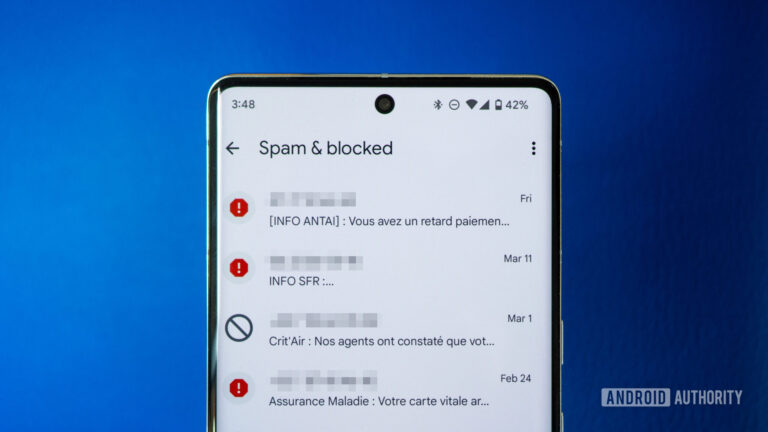
[ad_1]
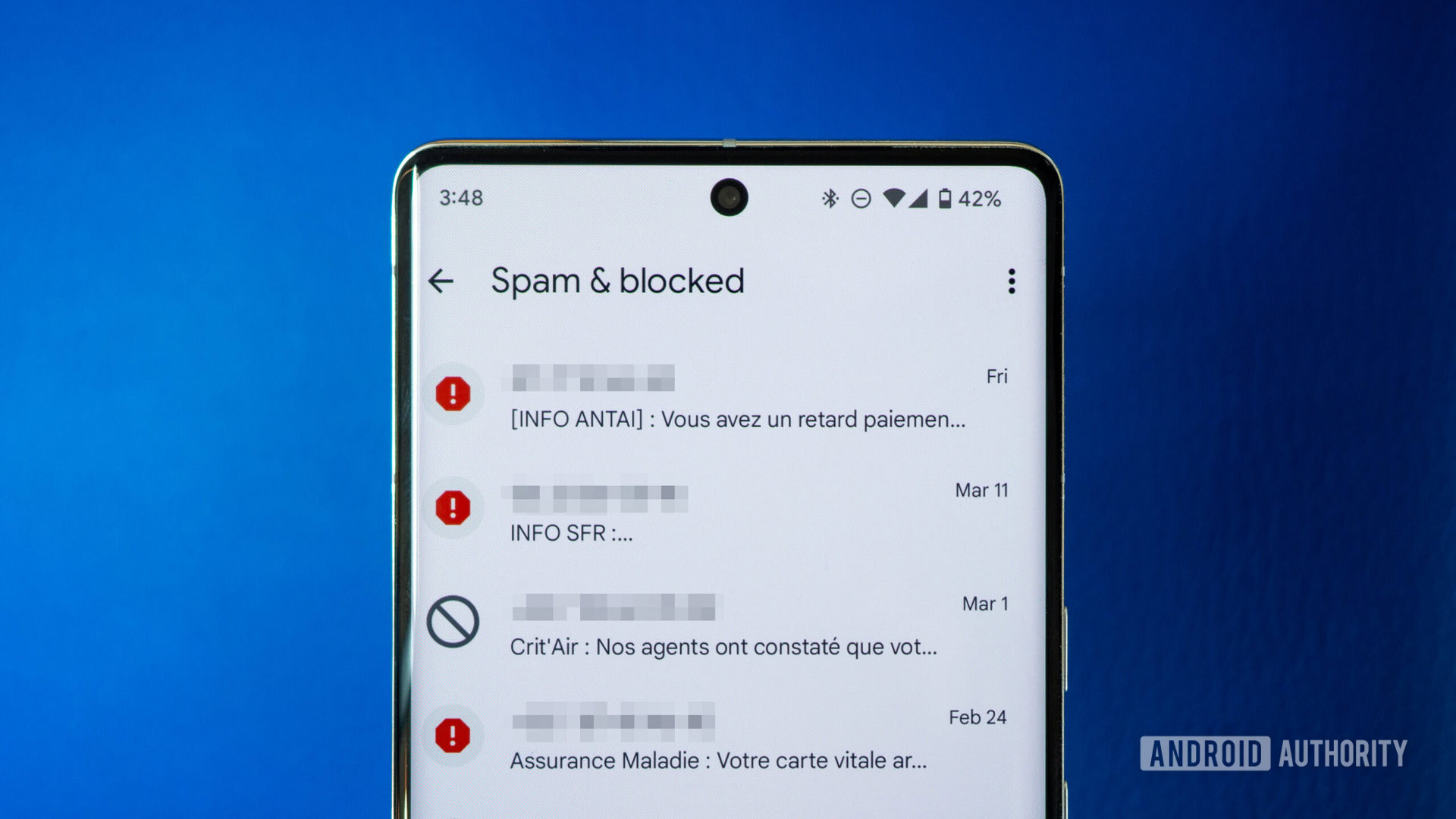
Rita El Khoury / Android Authority
I don’t switch phones often, but when I do, I dread every single part of the process. Although Google has smoothed out some of the steps thanks to a more robust Android backup system and a new Fast Pair phone setup, a lot of tedious bits and pieces remain. It’s painful to re-pair wearables and Bluetooth accessories, adjust smart home gadgets to follow the new phone for geolocation automations, and sign into and re-customize apps to my liking. It can take a day and do all of that manually; what I can’t do, though, is transfer or sync my blocked numbers on my Android phone to a new phone.
And this little issue has been annoying me for a couple of years now. It baffles me that it hasn’t been fixed yet.
I trust Google to identify some spam numbers on its own and stop them from disrupting me, but I also make an effort to report as spam and block any other spammers and unwanted numbers that slip through. Still, every year or so, I find myself answering calls and looking at messages from these same unwanted numbers just because the blocklist didn’t carry over when I switched to a new phone.
My blocked numbers list doesn’t carry over when I switch phones. I end up answering calls and reading messages from the same unwanted numbers.
Spam and phishing are massive problems in some countries like the US and India. In my experience, they’ve been less of an issue in France, but they were a major annoyance in Lebanon where GDPR and privacy rules don’t exist. Since I was a practicing pharmacist, my number was registered with the union and was shared, without my consent, with hundreds of pharmaceutical and not-so-pharmaceutical companies. Even two years after shutting down my practice, I still get dozens of unwanted messages every week on my Lebanese number.
With spam being such an annoying everyday occurrence, you’d think that all the tools would be at your disposal to fight it. And yet, Google is fighting it with Assistant call screening and massive data collection from millions of users to identify spam before it annoys you, but it’s forgetting one very simple trick that could save everyone extra headache: Just sync my list of blocked numbers on Android across phones.
Spam, phishing, and abuse are massive issues. I should only have to block a number once, but Google is trying to solve the problem differently.
Beyond spam, the issue gets worse when you imagine that an ex or an abusive person from your past keeps calling you or messaging you. You block them and think you’re done with that crap, only to see their number pop up again when you switch to a new phone. If we’re intentionally choosing to block a number or mark it as spam, we don’t want to find ourselves looking at that same number again, ever.
Here are three ways this problem can be fixed, from simple and manual, to complex and automatic:
- Add a manual export and import button to the blocked numbers list in the Google Phone and Messages apps.
- Treat the blocked numbers list like the call history and make sure it backs up and restores when users switch phones.
- Synchronize the blocked numbers list with my Google account (maybe as a part of Google Contacts?) so that it’s always updated across all my devices.
Apple does the latter with iCloud. You block a number on your iPhone and it’ll be synced to your iPad, iMac, and every other device you use. Google could and should do it the same way. Sure, this isn’t as sexy as Assistant call screening, but no one wants to keep blocking the same numbers again and again.
Do you find yourself blocking the same numbers again when you switch to a new Android phone?
15 votes
[ad_2]