
[ad_1]
Planetarium apps like Sky Guide have been around for many years, and yet their use of augmented reality to show you the stars still has the power to hugely impress. Now ten years old, this latest version of Sky Guide, called Version X, has decided it’s time to go free. Well, almost.
Sky Guide app: Specs
Operating System: iOS (iOS 15.0/iPadOS 15.0 and up, macOS 12.0 and up, Apple Watch, Apple Vision Pro (later in 2023)
Size: 324.1MB
Price: free with in-app purchases
Despite being filled with new visualizations and lots of up-to-the-minute content, Sky Guide now comes as a free download, though serious users will want to download one of its two in-app upgrades: Sky Guide Plus or Sky Guide Pro. Either way, what you get is easily one of the best stargazing apps around.
Sky Guide app review
Sky Guide app: Pricing and Subscription

- Free to download
- Plus and Pro in-app purchases
- Free trials of Plus and Pro available
Originally launched in 2013, the latest version of Sky Guide is the creation of Fifth Star Labs. Sky Guide Version X launched in 2021 and comes in a free version. However, there are two add-on subscriptions available: Sky Guide Plus ($2.99 per month or $19.99 per year/£2.79 per month or £17.99 per year) and Sky Guide Pro ($4.99 per month or $39.99 per year/£4.49 per month or £34.99 per year). Sky Guide Plus dramatically increases the star and object catalog, offering 100x more stars, 10,000x more satellites and 100x zoom.
It also adds information on how light-polluted observing sites are, as well as more advanced forecasts for meteor showers. Sky Guide Pro does all that and more, adding a massive catalog of 1.7 billion stars, including double and variable stars, over 1 million deep-sky objects, exoplanets and 1,000x zoom. The Pro version also offers field-of-view visualization tools and cinematic tours.
Crucially, there’s no need to upgrade blindly since both Sky Guide Plus and Sky Guide Pro come with a one-week trial period, allowing you to cancel if you find that you don’t use the extra features. If you’ve ever purchased Sky Guide before, you’ll retain the same features you paid for.
Sky Guide app: User Interface
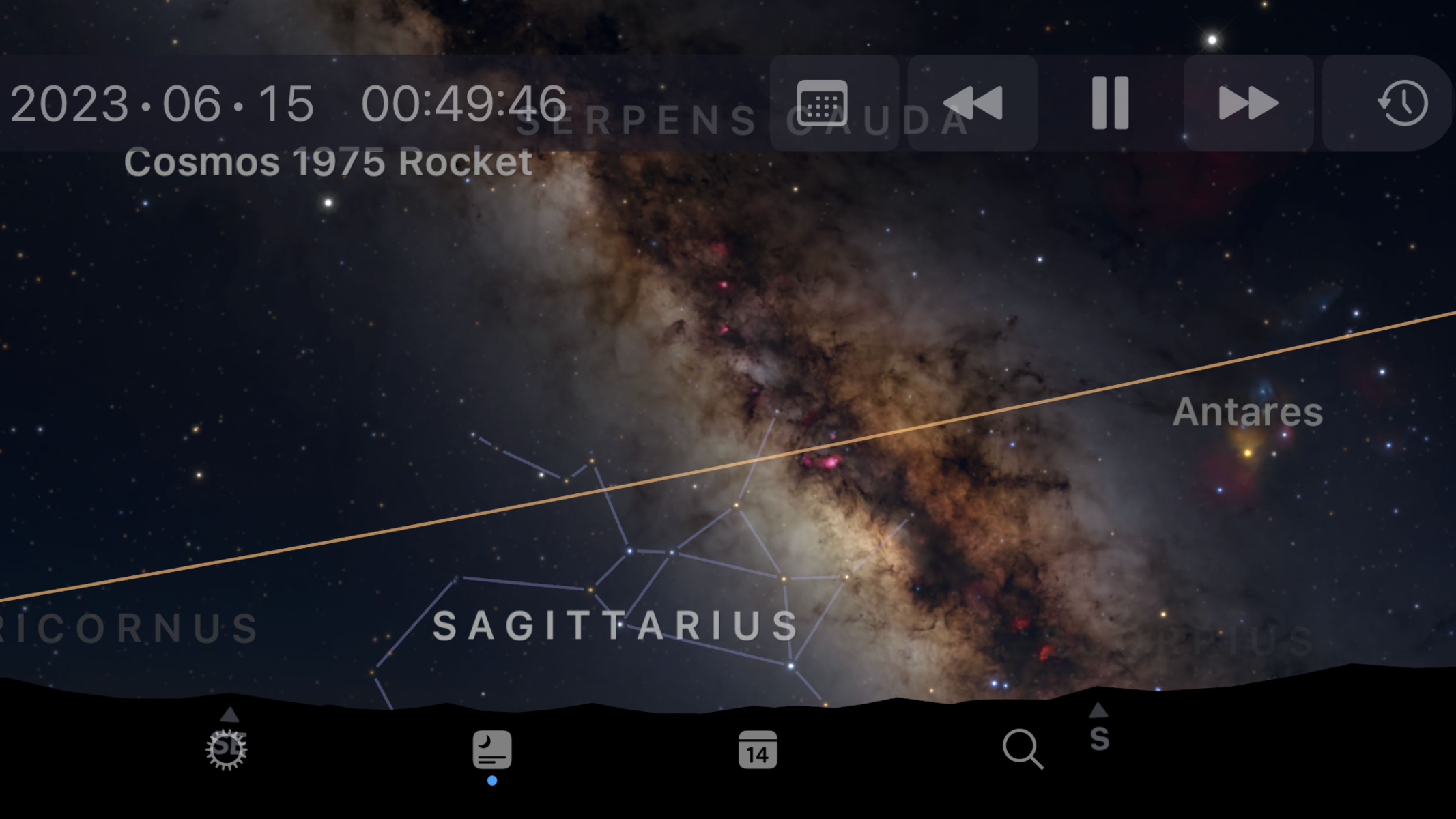
- Beautifully designed app
- Dynamic aurora effects
- Works on Apple Watch
Sky Guide looks incredible. Hold it up to the sky in front of you and it displays the Milky Way and, just for fun, dynamic displays of the aurora borealis and aurora australis (though this can be toggled off). Bright stars and planets are labeled, with fainter objects revealed the more you pinch to zoom in on the night sky. There’s an AR mode to overlay this data via a smartphone’s camera, which is useful for identifying obstacles. On that score, comes the pièce de résistance: an AR mode that uses the Lidar chip in Apple devices to substitute a ceiling for the night sky. It’s clever stuff, as it has the ability to sub in realistic magnitudes (taking into account horizon haze) and, of course, the all-important Night Vision mode to display everything in less damaging red light.
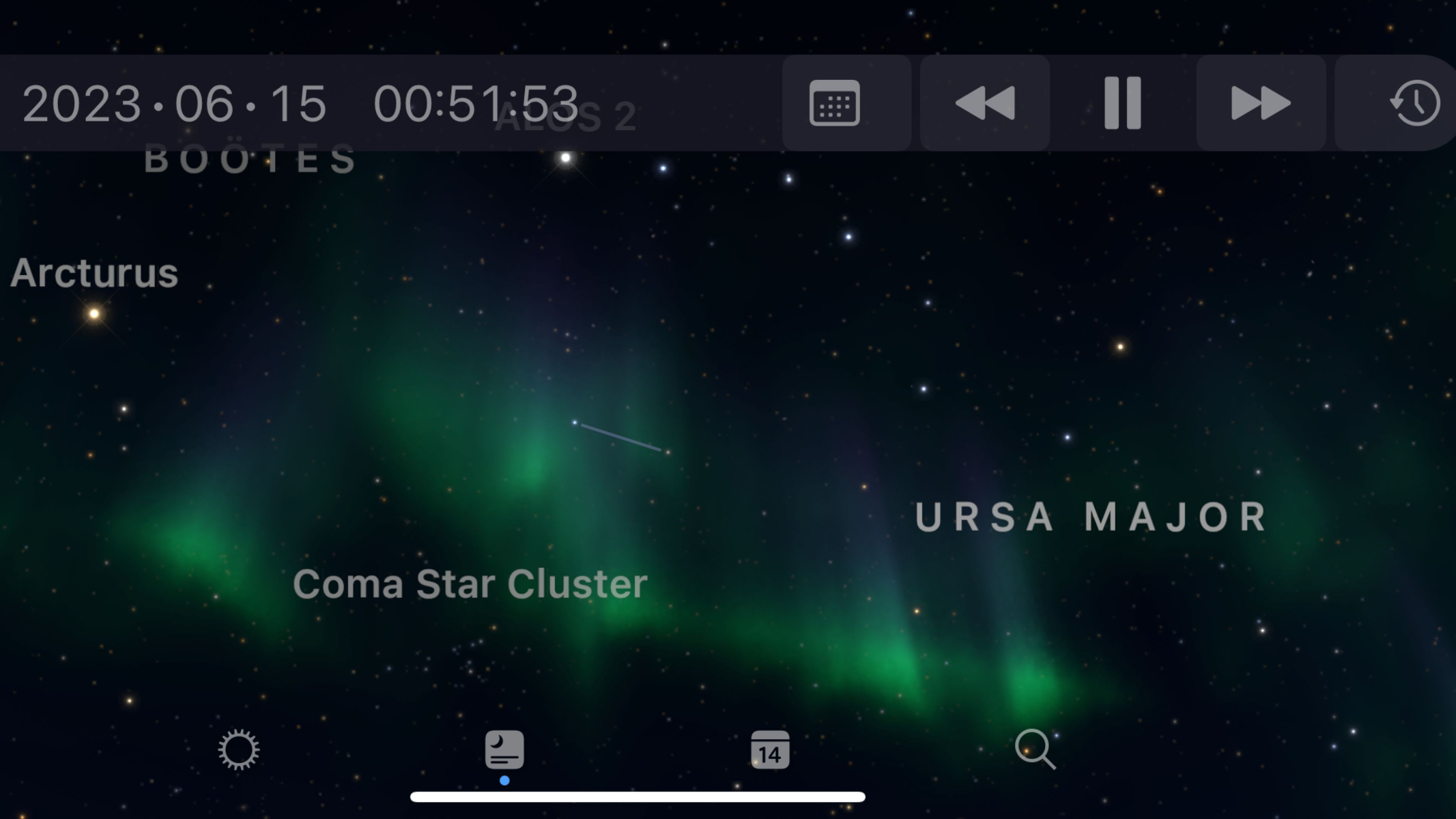
The planetarium page is uncluttered, with icons down the bottom for Settings, Featured, Calendar and Search. Settings allow the toggling on and off of constellation lines, mythological constellation art (sadly, it’s Western/Ancient Greek only), object labels and satellites. Featured is a blog-style scrolling section of news articles, a Constellation of the Month feature and Sky Sights of the Month round-ups.
Next comes Calendar, which begins with a bite-size forecast of if/when you’ll have a clear sky and then presents a date-driven list of celestial events coming up — such as moon phases, moon/planet conjunctions and meteor showers. Click on any of them and you get an image, a description, some background information and, best of all, the chance to inspect it in Sky Guide’s planetarium. It’s useful to see exactly what will be visible for many nights or weeks ahead, but it would be even better if they could be saved to an observing list — and a notification configured.
Meanwhile, Search contains a link to Tonight’s Best, which includes planets, bright stars and constellations.
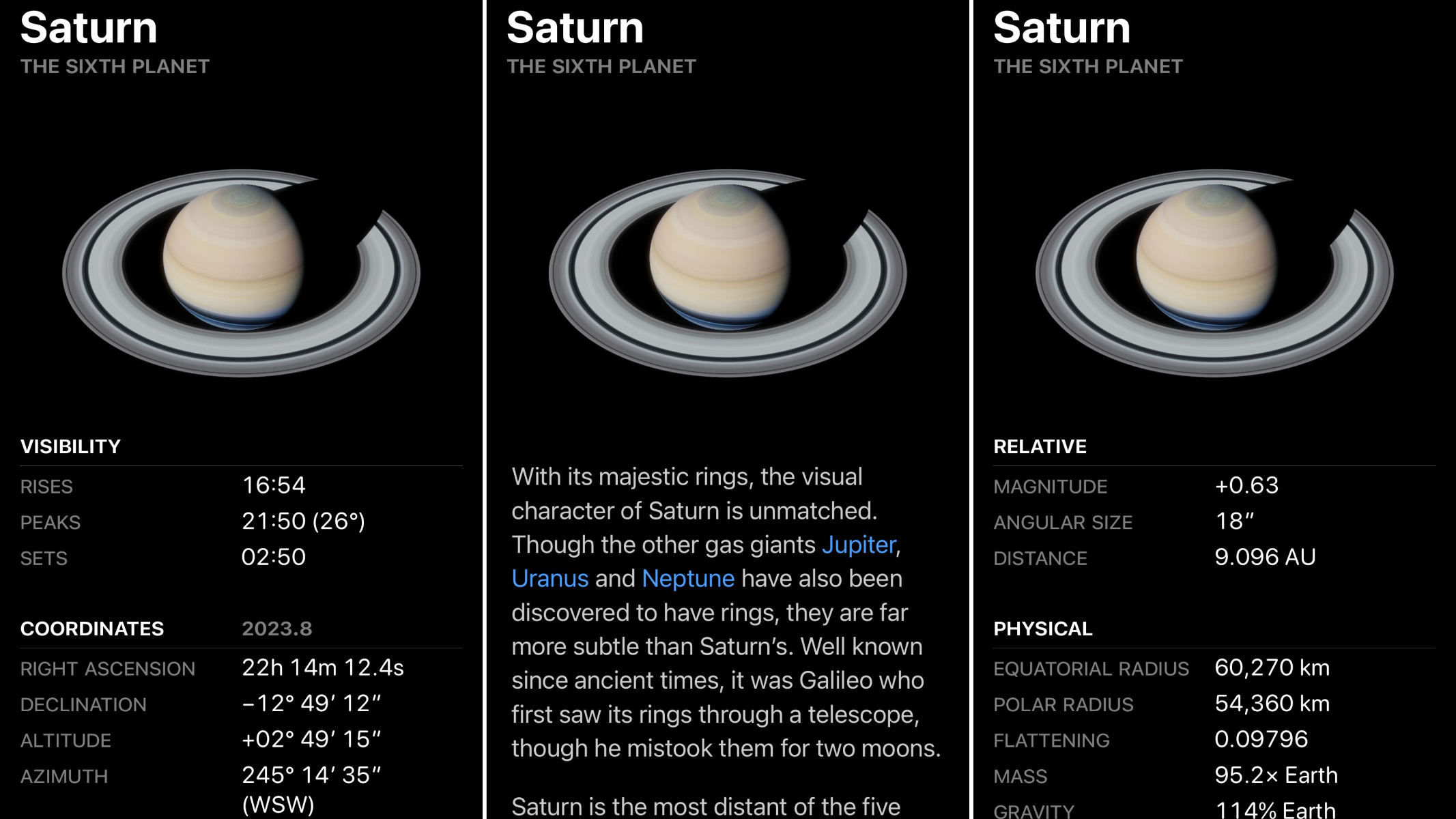
Everything is presented in a colorful, well-designed manner that never looks crowded or off-putting.
Sky Guide goes all-in on Apple devices and ignores Android. For now, that means it’s available on iPhone and iPad, but also on Apple Watch where it shows a variety of simple screens — Earth with the position of the International Space Station (ISS) in orbit, the Sun with the latest space weather reports, a simple clock face with a dynamic moon phase icon and a page giving a countdown to the next visible ISS pass.
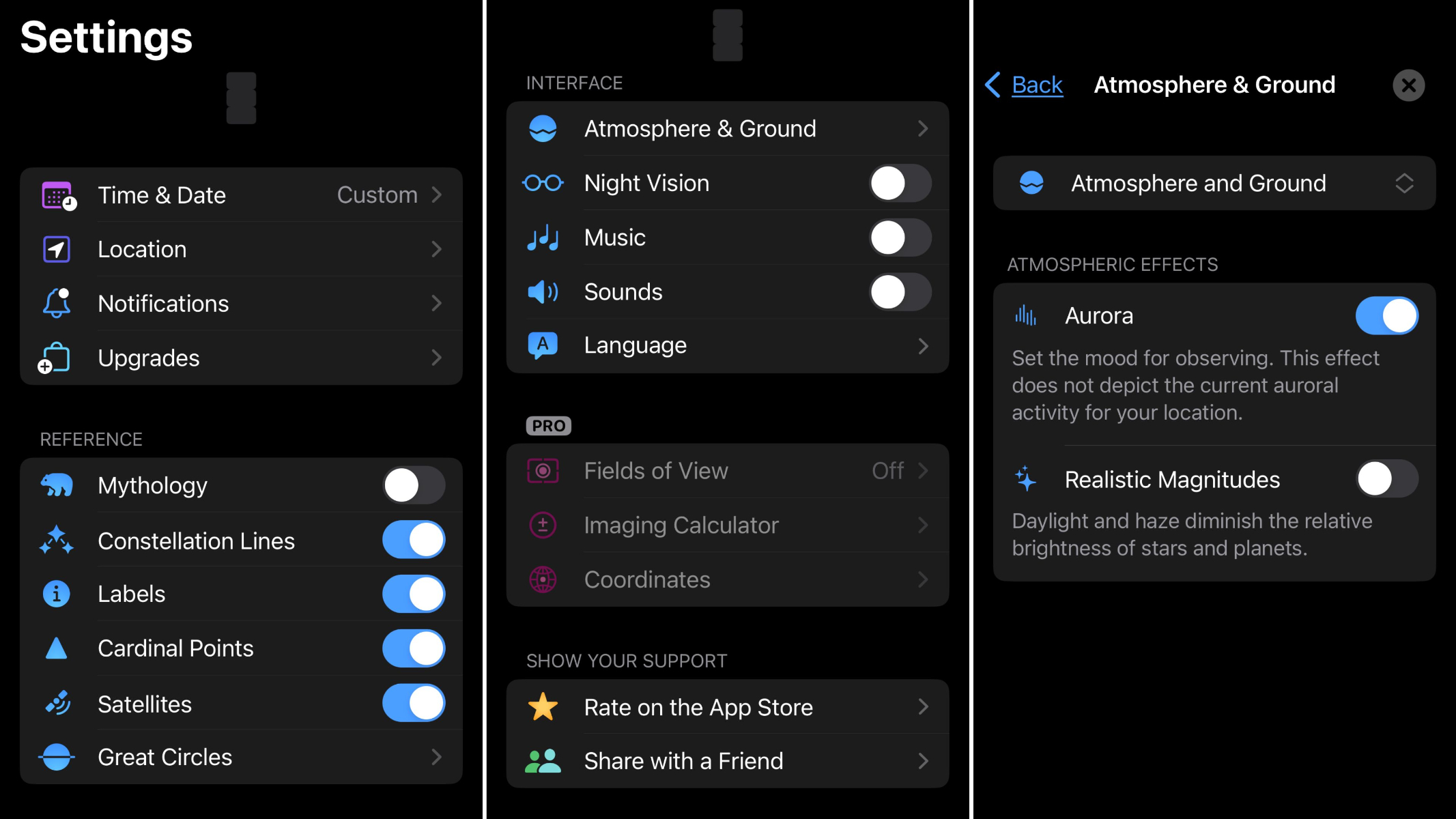
Sky Guide also has an eye on the future. In June 2023 it featured in Apple’s Worldwide Development Conference 2023 Keynote as a fully-immersive version specifically for the forthcoming Apple Vision Pro spatial computer headset.
Sky Guide app: Key Features
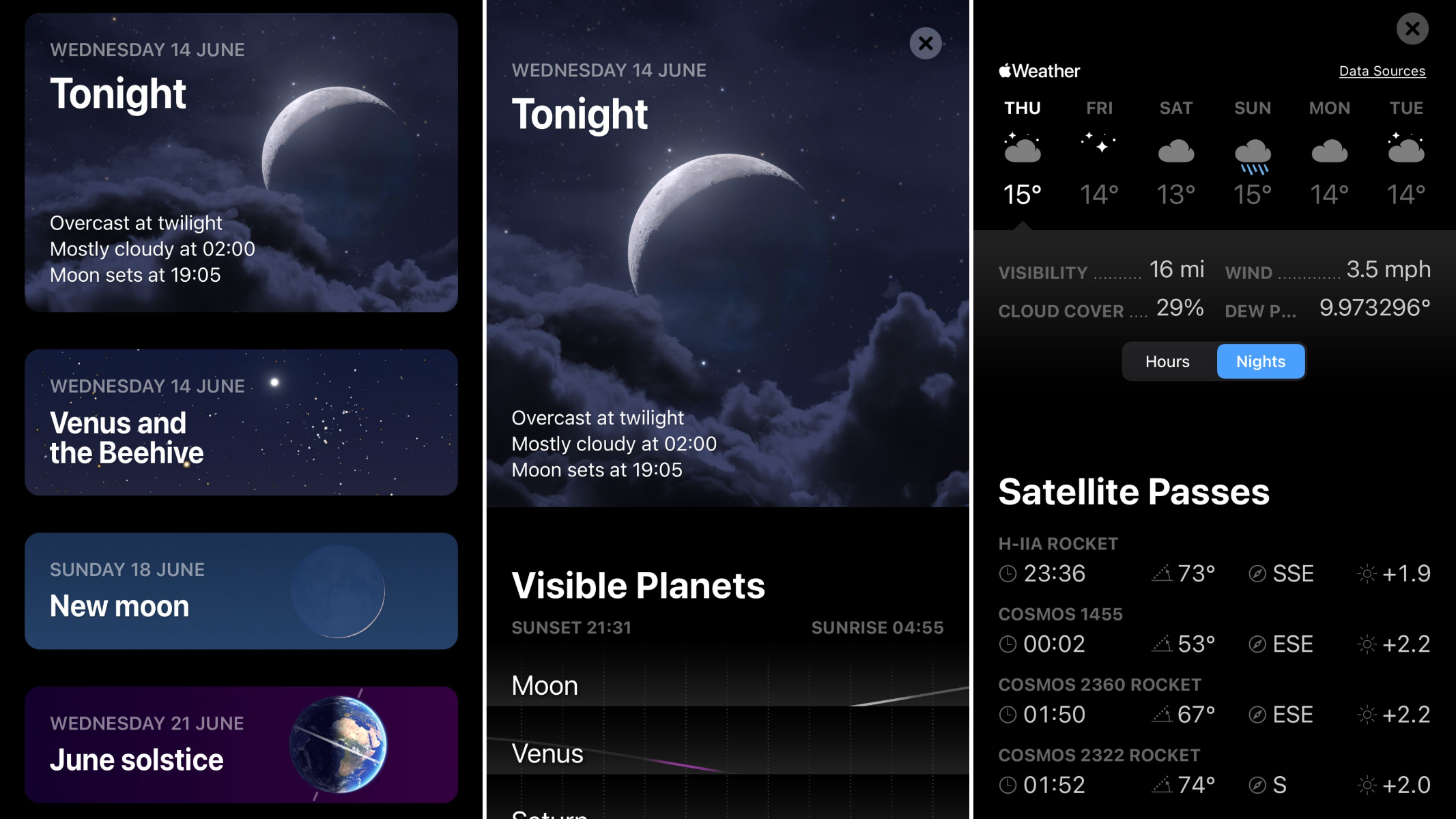
- Get notifications of ISS and sky events
- Frequent astronomy news articles
- Database expands with in-app purchases
Sky Guide looks simple, uncluttered and is easy to use, but it’s packed with simple customization features. One of the most useful, which is available in the basic free version, is Notifications. Accessed via the Settings menu, it’s possible to set reminders for astronomical events (meteor showers, eclipses etc.) and satellite passes over your location by the ISS. Helpfully, it’s also possible to tweak how much notice it gives you before each event is visible, set a ‘do not disturb’ timer and opt in or out of notifications about news articles published on Sky Guide.
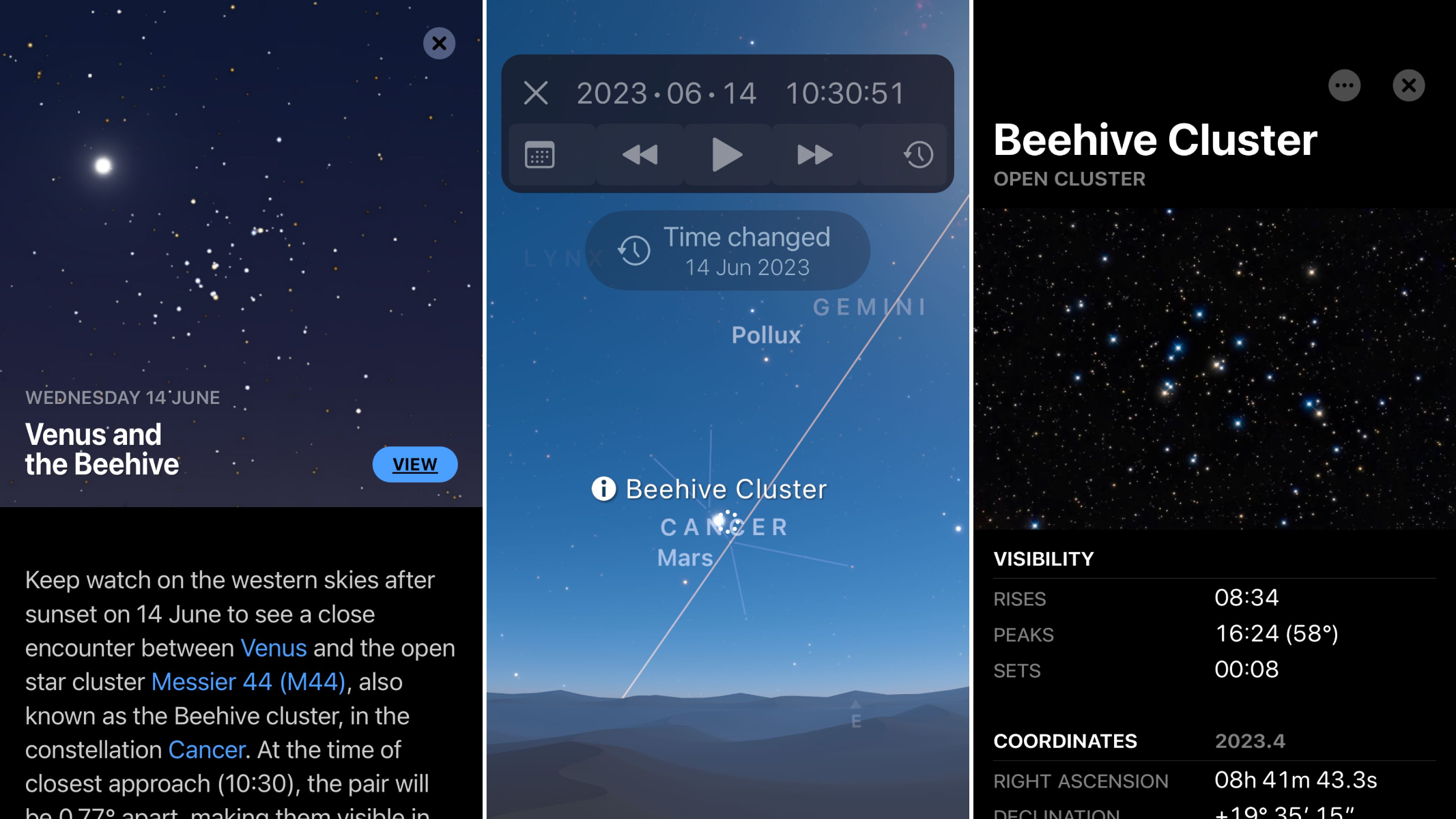
Those news articles, available across all versions of Sky Guide, come from astrophysicist and science communicator Jenifer Millard, PhD. (@DrJeniMillard on Twitter) and are always of high quality.
By default, Sky Guide has 24 constellations, 100 deep-sky objects and ISS tracking, which is likely enough for casual stargazers, but the Plus and Pro in-app purchases are worth considering for serious amateur astronomers. As well as a larger database, you get meteor shower forecasts tailored to your location and a Dark Sky Finder for the local area. Meanwhile, Pro expands the database further, adds exoplanets and Cinematic Tours and brings to life greyed-out options in the Settings menu for setting fields of view for equipment, an imaging calculator for working out exposure times and the ability to input coordinates.
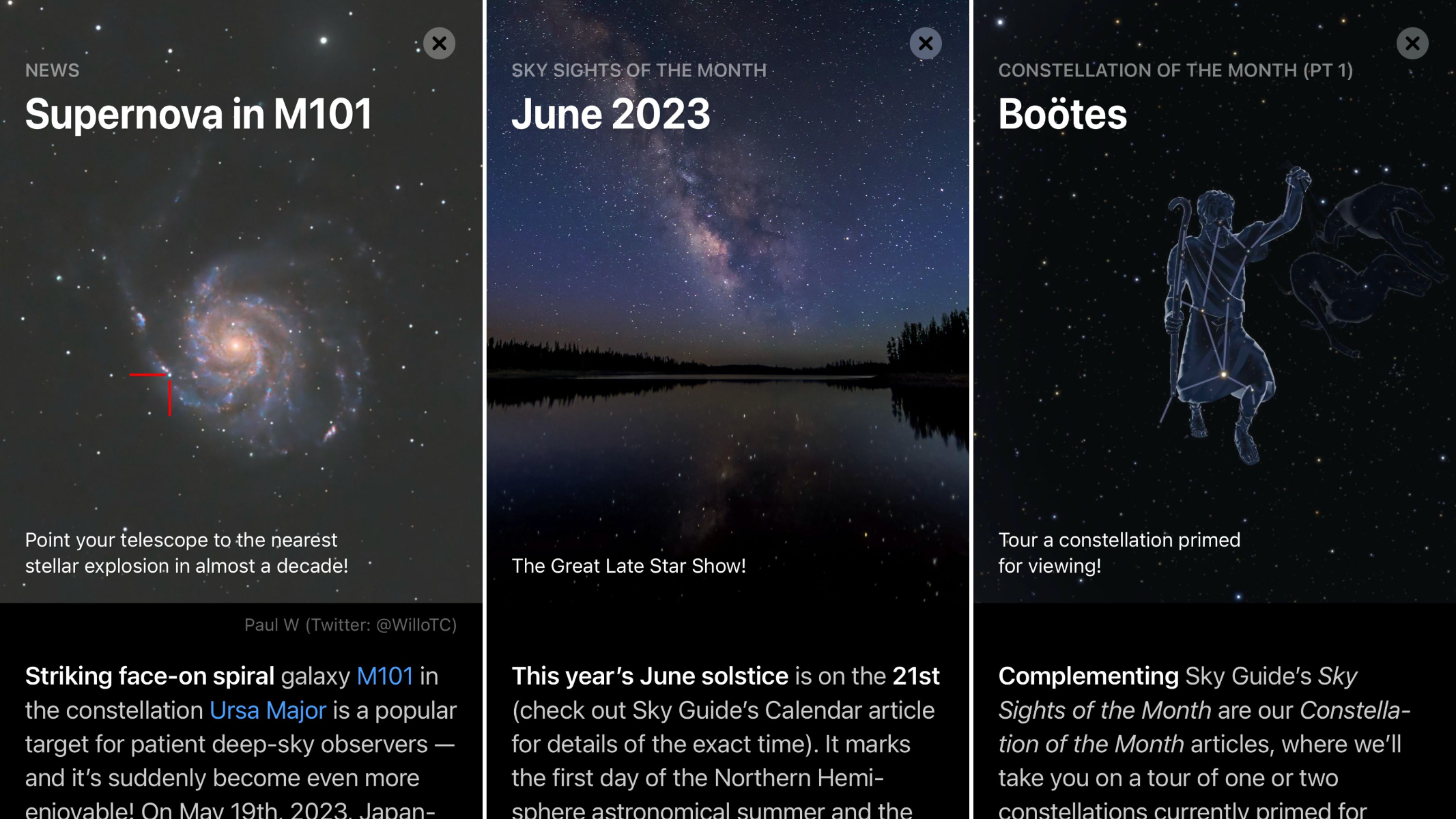
Sky Guide app: Astrophotography Features
- Pro mode for deep-sky objects
- AR modes for locating targets
- Notifications for event alerts
Since Sky Guide identifies objects in the night sky, it’s useful for helping astrophotographers to orient a camera, though the Plus and Pro in-app purchases are advisable if you’re photographing deep-sky objects such as nebulas. Just as important to most will be the notifications for upcoming events — just remember to set the alert to an hour or more before the event if you need lots of time to set up or to get to a specific location.
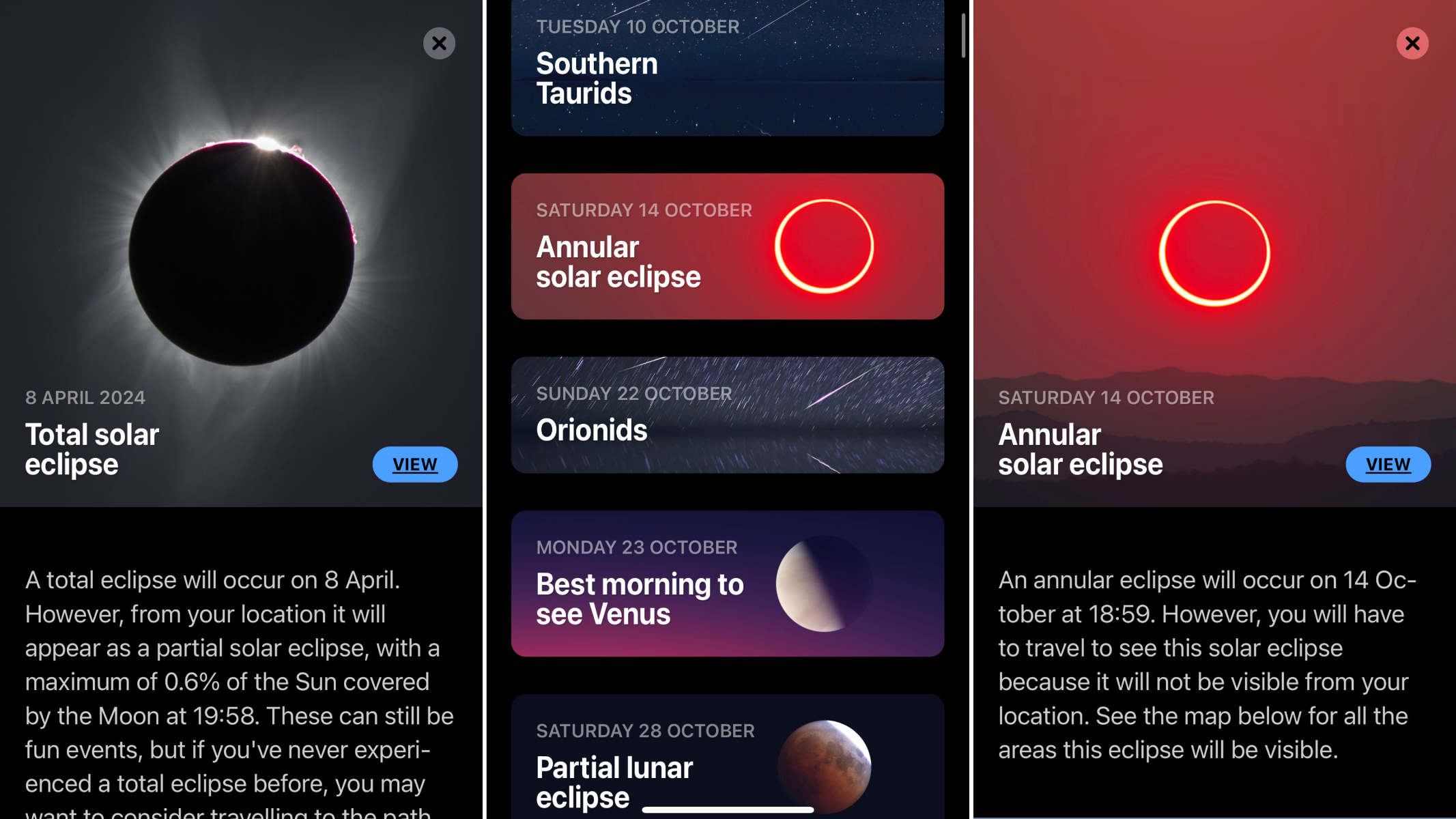
Should I download the Sky Guide app?
If you’re after an app that gives you an easy-to-use, comprehensive and beautiful-looking planetarium, but which also comes with the latest news articles about astronomy, Sky Guide is hard to beat. The customization options are great, as well as the notifications about upcoming celestial events. However, it’s a shame that there are no upgrades for WiFi telescope control and that future events can’t be saved to observing lists. Overall, Sky Guide is a really impressive app that will delight most casual stargazers and amateur astronomers alike.
If Sky Guide app isn’t for you
If you want something more comprehensive than Sky Guide, then the obvious choice is SkySafari 7 Pro (from $19.99/£18.99) for iOS and Android, which includes WiFi control of telescopes, including the latest Celestron StarSense products. Although it’s one of the more expensive stargazing apps around, SkySafari 7 Pro has a database of 100 million stars, 3 million galaxies down to 18th magnitude, 750,000 solar system objects and every comet and asteroid ever discovered. It also has news and advice articles, though with more of a focus on astrophotography than Sky Guide.
If you’re after something free and like the idea of a pay-as-you-go app, Vito Technology’s Sky Tonight for iOS and Android offers a simple, minimalist design and data on the exact amount of cloud cover expected where you are. You can upgrade to Premium for a month for $0.99 (£0.79), which removes advertisements and beefs up the Visible Tonight and Calendar pages, with a lifetime subscription costing $5.99 (£4.99).
[ad_2]