
[ad_1]
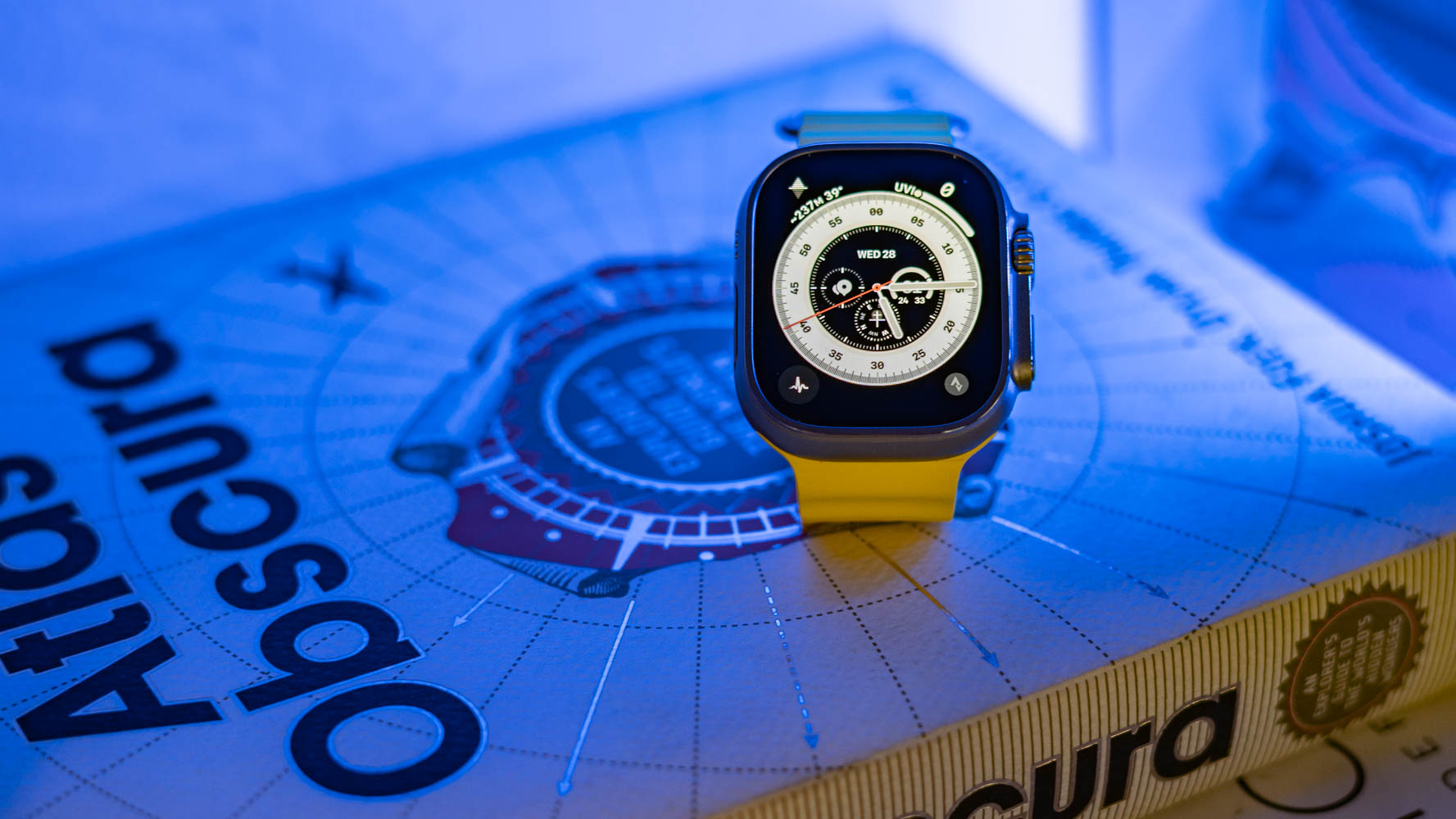
Dhruv Bhutani / Android Authority
I’m not an athlete. Far from it, I grew up as the stereotypical chubby geek obsessed with computers over sports. That changed a few years back when I decided to take charge of my health and fitness. Fast forward to today, and I’m training for a 250K race across Jordan. Over the last six months, my constant companion in training for this race has been the Apple Watch Ultra. Here’s why I picked Apple’s smartwatch over everything else on the market.
I know what you’re about to say. Why the heck would I use an Apple Watch over some of the best fitness watches like those by Garmin or, say, a Coros for a grueling two-hundred-and-fifty-kilometer race? Critically, those fitness watches can go up to a month or more on a single charge, offer a wealth of fitness data, and have the sporty looks to go with that.
However, that little anecdote about my personal fitness journey is key to understanding my choice of wearable and how it is helping me train for a borderline ludicrous challenge. Let’s dive in.
So, what’s a 250K race all about?

Dhruv Bhutani / Android Authority
First, a little background information on what I’m training for. Having stepped up from running 10K races to half marathons, marathons, and then multiple long-distance trail runs, I’d long been looking for the next big fitness challenge. Meanwhile, another great passion of mine is travel. More specifically, traveling off the beaten path. Cooped up at home for the last few years due to the COVID crisis, I started researching interesting marathons in equally interesting locations.
It was here that I chanced upon Racing The Planet. The annual five-continent-spanning race promised incredible vistas and an opportunity of a lifetime to run wild in some of the most desolate locations on the planet. My interest was piqued. There was just one hiccup. It was a 250K race. I was fit, but I was in no way ready for the grueling challenge of running a distance of 250km.
The goal is to compete, not limp across the finish line.
Training for such a race takes time, and I opted to give myself a year to prepare. My goal wasn’t to limp across the finish line. It was to run the entire stretch through. With that decided, I signed up for the Jordan leg of the race. The 250K race across the desert landscapes of Wadi Rum, scheduled for November 2023, would be akin to running a full marathon daily, five days in a row. To further add to the challenge, the race is entirely self-supported, which means I’d have to carry food, water, and essentials like clothing while running the race. My training regimen for the race would clearly have to focus on strength and cardiovascular fitness, and more specifically — endurance.
Training with an Apple Watch Ultra

Dhruv Bhutani / Android Authority
Living in a fairly flat urban environment, it is hard for me to simulate the training needed to run in a desert. I consulted with a running coach and devised a plan to compensate for the additional stress of off-road running by training to go longer distances. My cardio training regimen is structured around preparing for a 75K trail run that should give me enough headroom to run 50K each day, come race day.
For this, my training plan involves several variations on long-distance running, splits, fast-paced tempo runs, and more. To make it easier to keep track of the specific type of exercise I’ve got lined up, I’ve added a separate workout calendar with entries for distance, time, or number of splits. The calendar entry on the Apple Watch Ultra’s large display keeps me up to speed on the day’s activity. I’ve also created custom workouts for drills, tempo runs, and pacing to keep me in the right heart rate zone, all of which are critical to prevent injury.
I’ve got custom workouts ready to go alongside the large calendar entry that reminds me of my daily workout plan.
Additionally, I try to get in two to three hours of strength training and HIIT sessions every week to build up the endurance needed to run long distances with a 15kg backpack. To further test out the heart rate tracking, crucial to ensuring I stay within specific heart rate zones, I pit it against a dedicated chest strap monitor, and the results came within spitting distance of each other. You can head on over to our Apple Watch Ultra review for more on the wearable’s capabilities and credentials.
Suffice it to say that it is a competent fitness wearable. However, more than the fitness tracking, which most upper-end trackers get right, it’s the overall package offered by the Apple Watch Ultra that has made me stick with it. There’s strength in data, but I don’t want to pore over CSV files and excel sheets all day. The Apple Watch’s companion app gives me a clean look at all the metrics that matter.
Be it the accurate heart rate measurements, zone-based breakdowns, and even the amount of time it took for my heart rate to stabilize post a workout, it’s all there with an easy-to-understand graphic that lets me act upon it. Recently, Apple added Running Power metrics to the list that helps me quantify my running capabilities better. I’ve also found having access to data like ground contact time and stride length helpful in optimizing my pace for longer-distance running.
However, that still doesn’t answer the question — why the Apple Watch? Wouldn’t the regular Apple Watch Series 8 give me the exact same data for far lesser money?
Is it worth going Ultra over the regular Series 8?

Kaitlyn Cimino / Android Authority
So far, everything I’ve talked about can be done on any half-competent fitness watch or the regular Apple Watch. However, the devil is in the details. For example, let’s take the action button placed on the left-hand side of the Apple Watch Ultra.
On paper, there’s not much difference between tapping a virtual button on the screen and reaching for the Ultra’s action button. The quick access shortcut is far from unique in the fitness watch world. However, in my daily use, I find the cognitive difference between swiping through screens and the tactile approach of getting ready to go with my hand on the action key enough of a motivator to get me in the zone. With time, the tactile response and one-tap access to my workout of choice have become second nature. I use it to effortlessly mark laps while in the middle of a run without having to look down at the display.
I called out the Apple Watch Ultra’s siren as a gimmick, but it has already helped me find support in an emergency.
The other major hardware differentiator is the built-in siren. Look, I was first in line to call out the Apple Watch Ultra’s siren as a gimmick. The chime-like sound couldn’t possibly be of use in a tricky situation. However, it’s saved my bacon at least once, and that’s enough to justify its existence in my books.

Kaitlyn Cimino / Android Authority
Apple claims that the 86-decibel siren on the Watch Ultra can be heard up to 600 feet away. While I wouldn’t trust those figures, it was certainly audible a hundred feet away when I managed a tumble down the side of a short cliff during a trail run. A swollen ankle and the daze surrounding the fall meant that I wasn’t quite up to the task of screaming out for help. However, the siren was enough to draw the attention of passing race marshals, who were able to get me out. It’s not a feature I ever hoped to test, but under moderately difficult circumstances, it absolutely did come in handy. Just don’t count on it to be a rescue beacon off the side of a steep mountain cliff, though.
There’s also something to be said about the heavy-duty construction of the watch. I’m the kind of guy who buys the case for a phone before picking up the phone itself. My older Fitbit Ionic was shrouded in a Supcase that made it look like it was ready to enter a combat zone. With the Apple Watch Ultra, I haven’t felt the need to encase the watch in a protective shell or screen protector just yet. Sure, the earlier mentioned fall left a barely visible dent on the chamfered edge around the display, but the watch continues to look pristine from a distance.
It’s not a scratch on Garmin but the two-day battery life is more than usable.
Finally, there’s significantly better battery life to consider. Part of the reason I’ve always looked past the regular Apple Watch is because of the abysmal 18 hours of battery life on the spec sheet. Realistically, with GPS-based workouts, that’s going to be a lot lesser. With the Apple Watch Ultra, I can comfortably go out for an hour or two of running and return with enough juice left over for a day or more of general use. I’ve even run a few marathons with it, and there’s usually enough charge left over to let me go about my day. Not a scratch on Garmins, but absolutely workable.
Read more: Apple Watch Ultra vs Series 8 — which should you buy?
I’m athletic, but I’m not an athlete

Dhruv Bhutani / Android Authority
With the fitness aspects covered, there’s one more reason I’ve stuck with the Apple Watch Ultra as my wearable of choice. And it’s a big one. I’m firmly of the opinion that you need to find the right tool for the right job. I might be a fitness enthusiast, but I’m definitely not an athlete.
My wearable of choice needs to do a lot more than count steps to earn a permanent place on my wrist.
In my search for the perfect fitness wearable, I’ve tried everything from basic fitness trackers to the best Wear OS watches. However, those watches lacked a stickiness factor. As a fan of mechanical watches, a smartwatch would have to go above and beyond in its user experience and capabilities to be a permanent all-day tool for me. Even if the best smartwatches and fitness trackers offer great metrics, I don’t spend most of my day at the gym. In fact, I rarely spend more than 8-9 hours a week in fitness training.
Moreover, the shortcomings of those wearables range from limited functionality to short battery life, limited app support, or just too narrow a focus on fitness. The Apple Watch Ultra, on the other hand, is an extremely competent smartwatch first and a just as powerful fitness wearable.
In my personal use case, the user experience between the Apple Watch Ultra and most other smartwatches has been night and day. The high-quality UX, consistently reliable notifications, and connectivity within the Apple ecosystem keep everyday frustrations to a minimum. It makes payments in supported countries, handles my favorite music streaming services, keeps track of my medicine schedule better than my doctor, and integrates beautifully with every fitness tracking service I use. This, while offering a robust ecosystem of watch faces, straps, and accessories that suit my style. None of this would be surprising to a long-time Apple Watch user, but for a first-time convert like me, this ease of use was a revelation. Simply put, it fits into my everyday life much better than the best Apple Watch alternatives.
I expected my delight with the Apple Watch to end after the honeymoon period, but it has quickly become a go-to essential.
I’d go a step further and say that the Apple Watch Ultra has quickly become a must-have essential for me by giving me interesting use cases. This includes the hyper-intuitive triple tap to signal an upcoming route change in Google Maps or the way I can switch music playback with ease in Spotify, all presented in a way that sparks joy and makes me want to go back and try the feature again. And that’s before you get to the third-party ecosystem.
Unlike Wear OS watches, which usually require me to pick out alternatives to my favorite services, the Apple Watch app ecosystem is flourishing. Native support for long-time favorites like MyFitnessPal and Zero for intermittent fasting has been a godsend. I follow 18 hours of intermittent fasting religiously, and the dedicated watch face complication lets me quickly peek at how much time is left whenever I feel a hunger pang. Meanwhile, Apple’s integration for medications ensures that I have critical neurological medications on time every day. In fact, it even logs them for me to go back and keep a check on days I might have missed out. I’d have killed for this level of integration on Wear OS wearables.
The Apple Watch Ultra isn’t perfect, but it’s perfect for me

Dhruv Bhutani / Android Authority
For all its positives, there’s no denying that the Apple Watch Ultra isn’t the perfect fit for every user. For one, it requires you to lock yourself into the Apple ecosystem. That’s a no go for many.
There’s also the design. I can’t really say that I’m a huge fan of the general design language here, and the protruding panel on the right side is definitely a bit of an eye sore. However, as far as utility-driven watches go, the Apple Watch Ultra ain’t half bad. I’ve even taken a shine to the bright yellow diving-oriented band on mine.

Apple Watch Ultra
Louder speaker • Large battery • Extensive features
The rugged smartwatch for the iOS crowd
The Apple Watch Ultra has a large sapphire glass display, with an additional programmable Action button on the side. It also includes a larger and louder speaker for emergencies, LTE connectivity, and a large battery. The Ultra comes with a host of features for athletes, too. Rock climbers, scuba divers, hikers, and other folks who are looking for a smartwatch that can help them track intense workouts and also keep them safe will find a lot to love about the Ultra.
If you swear by Garmin’s battery life and data visibility, the Apple Watch Ultra might not sway you. However, In my day-to-day use, I’ve come to rely on the watch’s reliability to work hard and play harder. Outside the gym, I love the conveniences like turn-by-turn navigation, controlling music streaming services from my wrist, viewing my notes from Google Keep, and keeping a tab on my daily medicines. On the track, it balances fantastic fitness tracking, a suitably rugged build, and multi-day battery life.
The Apple Watch Ultra strikes that much-needed balance between everyday usability and excellence in fitness.
By becoming an essential part of my daily routine, the Apple Watch Ultra has become indispensable to me. Many watches can get me the metrics I need, but few strike the much-needed balance between everyday usability and excellence in the gym. The first Wear OS watch to strike that balance will catch my attention again, but until then, the Apple Watch Utra stays on my wrist.
[ad_2]