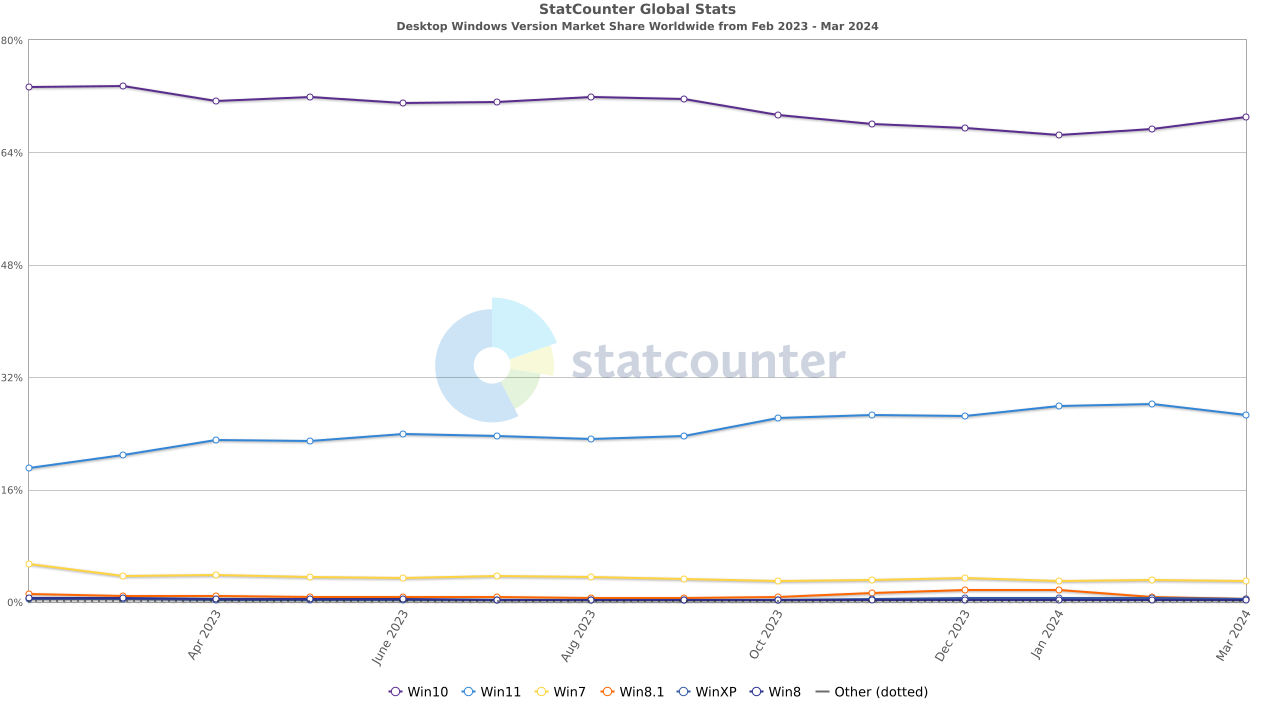[ad_1]
Facepalm: Plenty of people still dislike Windows 11 – it’s partly why adoption rates for the most recent OS are disappointing – so it’s not surprising to hear someone complaining about its performance. Even a former Microsoft developer who helped build parts of Windows thinks Windows 11’s Start menu is “comically bad” despite using a beast of a PC.
Andy Young, an ex-Microsoft senior software engineer, posted a message on X/Twitter bemoaning that even with his $1,600 Core i9 CPU and 128 GB of RAM, Windows 11 Start menu’s performance is often awful.
Young included a video clip illustrating why he’s so annoyed. The search function initially doesn’t seem to work at all, forcing him to close and reopen the Start menu. It does function the second time, but everything is very laggy and the results are slow to appear.
The Windows 11 Start Menu is comically bad.
This machine has a $1600 Core i9 CPU and 128 GB of RAM and this is the performance I often get.
What is going on in Redmond? pic.twitter.com/hDvALHRB5q
– Andy Young (@anerdguynow) April 9, 2024
In the follow-up post, Young emphasized that he loves Windows, especially as he helped build parts of its code, but noted that there was still work left to be done given the significant percentage of users frustrated by Windows 11. He also expressed a longing for Windows to be “as good as it once was,” which is something we all feel.
To be clear, I love Windows. I helped build parts of it. I want it to be as good as it once was. If data suggests the software you build frustrates a significant percentage of users, it means there’s work left to be done.
– Andy Young (@anerdguynow) April 10, 2024
Windows 11 has faced problems since its official launch in 2021. The operating system’s requirements were, and often still are, an obstacle for many – this reason is often cited for the slower-than-expected adoption rate of Windows 11 among businesses.
Windows 11 has also experienced plenty of performance-impacting issues in its time. There was the storage slowdowns that were killing HDD and SSD speeds (up to 55% slower random write speeds, in the case of the latter), the Virtualization-based Security (VBS) feature dropping game framerates, and plenty of updates that borked the system until Microsoft released a fix, which often caused another problem.
As for the Start menu performance, disabling the online search results will certainly speed things up. You can do this by using the Group Policy Editor or editing the registry. If you are running Windows 11 Pro, open the Group Policy Editor by pressing Win + R, typing “gpedit.msc” into the run box, and then pressing Enter. Navigate to User Configuration > Administrative Templates > Windows Components > File Explorer. Double-click on “Turn off display of recent search entries.” Select “Enabled,” then click Apply and OK.
There are other registry edits that can help, including, as one user noted, going to Computer\HKEY_CURRENT_USER\Control Panel\Desktop and changing MenuShowDelay from the default 400 to 0.
Statcounter’s latest results show that Windows 11’s market share fell last month while Windows 10 gained users for the second month in a row. It’s a similar story in the Steam survey, where Windows 11’s share among participants declined for the second month while Windows 10 increased.
It’ll be interesting to see what happens when Windows 10 support officially ends on October 14, 2025, and organizations not upgrading have to pay for the expensive Extended Security Updates (ESU) subscription.
[ad_2]