
[ad_1]

Mishaal Rahman / Android Authority
TL;DR
- As you use your phone, its battery naturally loses some of its capacity over time.
- Android is preparing to give you an estimate of your battery’s remaining capacity.
- Android’s new battery health settings could also tell you whether your device’s battery has been replaced.
Android phones are receiving software updates for longer than ever, with devices like the Google Pixel 8 series receiving seven years of updates. Plus, device makers are expanding repair options and parts availability, with some even offering self-repair programs so you can fix your device yourself. If you’re planning to use the same phone for as long as it’s officially supported, then chances are you’ll need to replace its battery at some point.
That’s because batteries degrade over time, reducing the maximum charge capacity and thus your phone’s runtime on a single charge. Knowing when you need to replace your phone’s battery is tough, though, because there’s no easy way to actually measure the remaining capacity. There are apps that can provide a rough estimate, but they need to collect data over days or even weeks to arrive at a somewhat accurate measurement. Even then, these apps may arrive at a totally inaccurate result.
The Android OS already collects many battery-related statistics in the background right from the first boot, so it’s better suited to providing this sort of estimate rather than a third-party app that only begins collecting data once it’s installed months or years after the device was first set up. An even better source for this information would be the battery itself, provided it could share such information with the OS. Fortunately, that’s exactly what Google has been working on in the past year. Android 14 laid the initial groundwork for the OS to track battery health information, but Android 15 could actually bring that information in front of users.
With the release of the Pixel Feature Drop for December 2023, Google introduced a new “battery information” page under Settings > About phone. This page, as shown below, shows the manufacture date and cycle count of the device’s battery. Under the hood, Settings is pulling this information through new APIs introduced in Android 14.
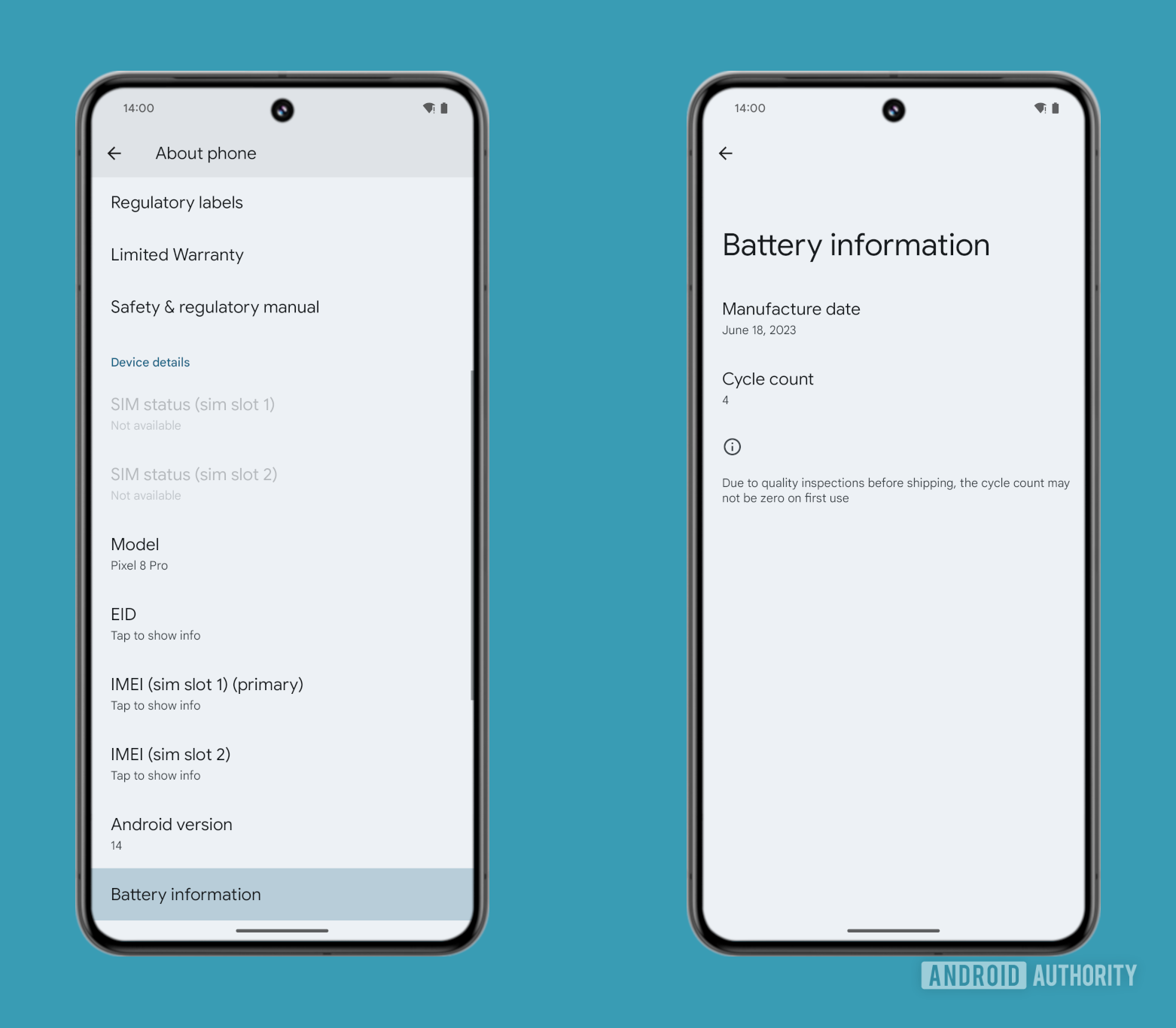
Mishaal Rahman / Android Authority
The manufacture date and cycle count aren’t the only battery-related statistics that Android 14 exposes to apps through new APIs, though. Other battery health details like the date of first use, charging policy, charging status, and state of health are also available. The state of health is particularly interesting because it’s an estimate of the battery’s current full charge capacity, expressed as a percentage relative to the battery’s rated capacity. For example, if your Pixel 8 battery’s state of health is measured at 90%, that means its remaining full charge capacity is estimated to be about 4118mAh (compared to the rated 4575mAh).
The Settings app currently doesn’t show the battery state of health, but that’s set to change in the future, as the latest version of the Settings Services app (an extension to the Settings app on Pixel and other devices) found within Android 14 QPR2 Beta 2 has a new “battery health” page that is set to show the state of health. This new page isn’t live yet, so we had to manually activate it to get it to appear under Settings > Battery, thanks to a tip from the editor of the Google News Telegram group, Nail Sadykov. Currently, the page doesn’t show the actual state of health but does warn that “batteries degrade over time and last fewer hours between charges.”
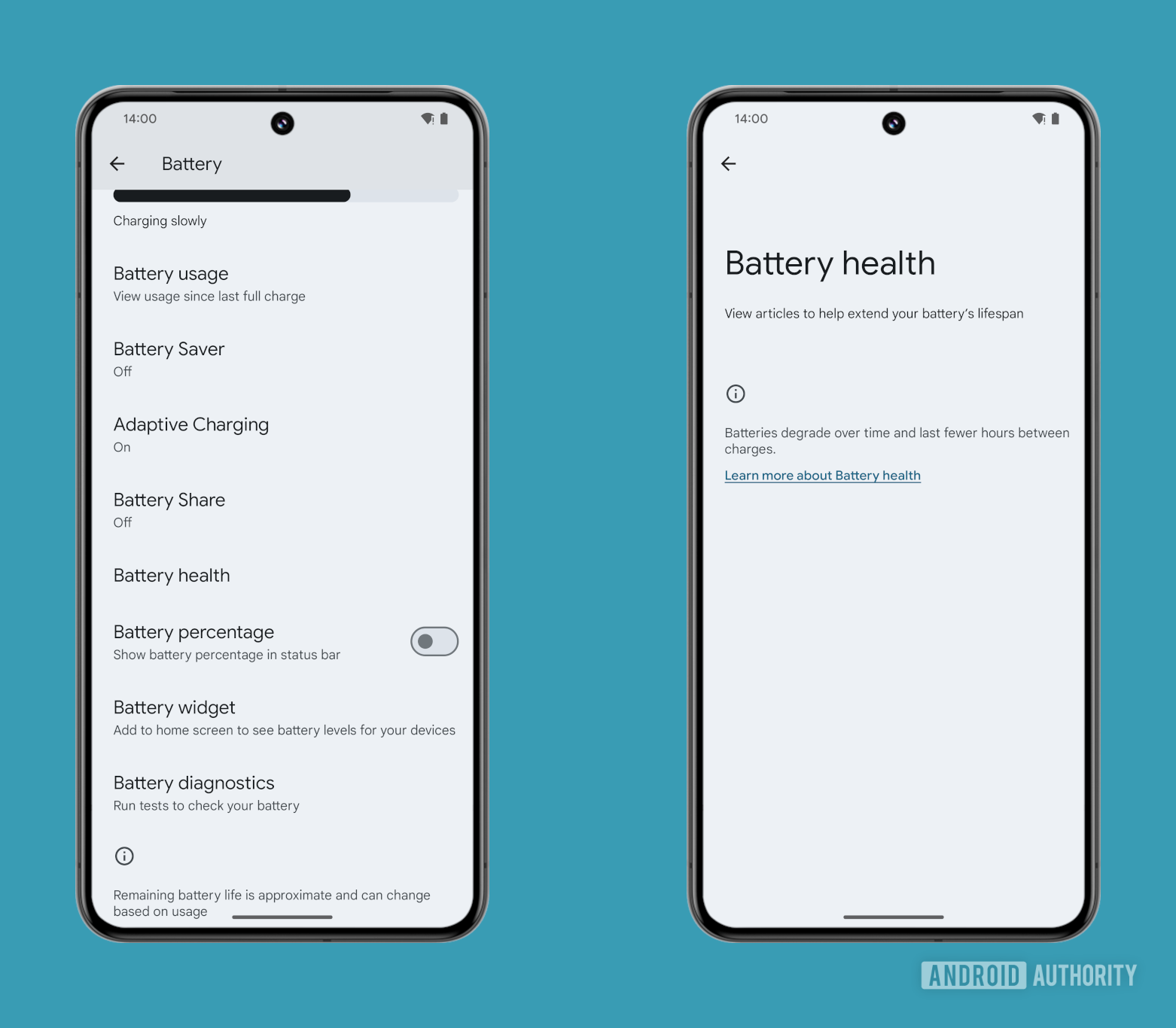
Mishaal Rahman / Android Authority
Strings within the APK suggest this page will show you the “estimated percentage of charge the battery can currently hold compared to when it was new” (i.e. the state of health) before and after “recalibration” of the battery. We don’t have the exact details on what “recalibration” entails, but given that one string suggests the “process may take a few weeks,” we’re guessing that it’s simply the system collecting data over a longer period to provide a more accurate estimate of the battery capacity. Meanwhile, the “initial battery health values” are “based on lab results” and hence “may vary from your actual battery state.”
Although we don’t have any screenshots of the “battery health” page showing, well, any actual battery health data, we did find these icons that correspond to the battery capacity being reduced, the battery being recalibrated, and the battery capacity not being detected. We also learned that the Settings app itself will surface “tips” to the user when either the battery capacity is degraded or can’t be detected, so the user doesn’t have to manually check the “battery health” page.
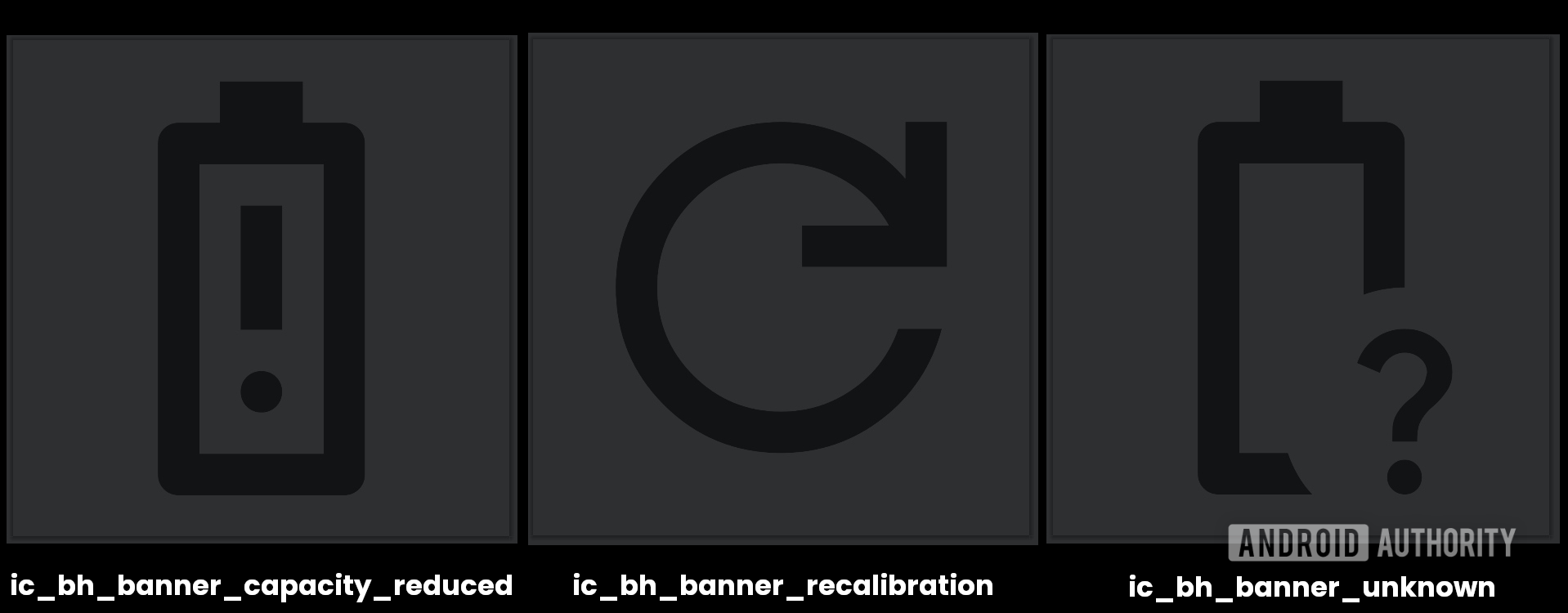
Mishaal Rahman / Android Authority
Lastly, we learned that Google is working on exposing more battery-related information to the OS, such as the part status and the serial number. The part status has three values: UNSUPPORTED (the device can’t differentiate an original battery from a replaced battery), ORIGINAL (the device has the original battery it was manufactured with), or REPLACED (the device has a replaced battery). The serial number is a string of 6 or more alphanumeric characters that uniquely identifies the battery.
We don’t know whether Google plans to use this new information for anything, and we hesitate to speculate that they will, given that at this stage, they have yet to even commit this code to AOSP. At the very least, we do know that Android will support reading the battery’s part status and serial number, provided the battery exposes that information to the OS, and the vendor implements the new version of the Android health HAL.
The health HAL is the software responsible for bridging the gap between the OS APIs that read battery/charging information (i.e. everything we talked about before) with the software that controls the battery/charging chips. Version 2.0 of the health HAL needs to be implemented to support all the new Android 14 battery health APIs like state of health, which is why so few devices support that right now. Hopefully once Android 15 rolls out next year, Google’s Pixel devices will be able to show battery health-related information like the state of charge but not use the part status or serial number to discourage self-repair like Apple currently does.
[ad_2]