
[ad_1]

Ryan Haines / Android Authority
The Google Pixel 8 and Pixel 8 Pro bring an improved camera experience, a faster SoC, and a whole host of improvements that will take your Android 14 experience to new heights. Whether you’ve already pre-ordered your Pixel 8 or are just curious, we’ve picked out the five best apps for Pixel 8 users.
The best apps for the Pixel 8 and Pixel 8 Pro
Google One
Price: Free / Subscription
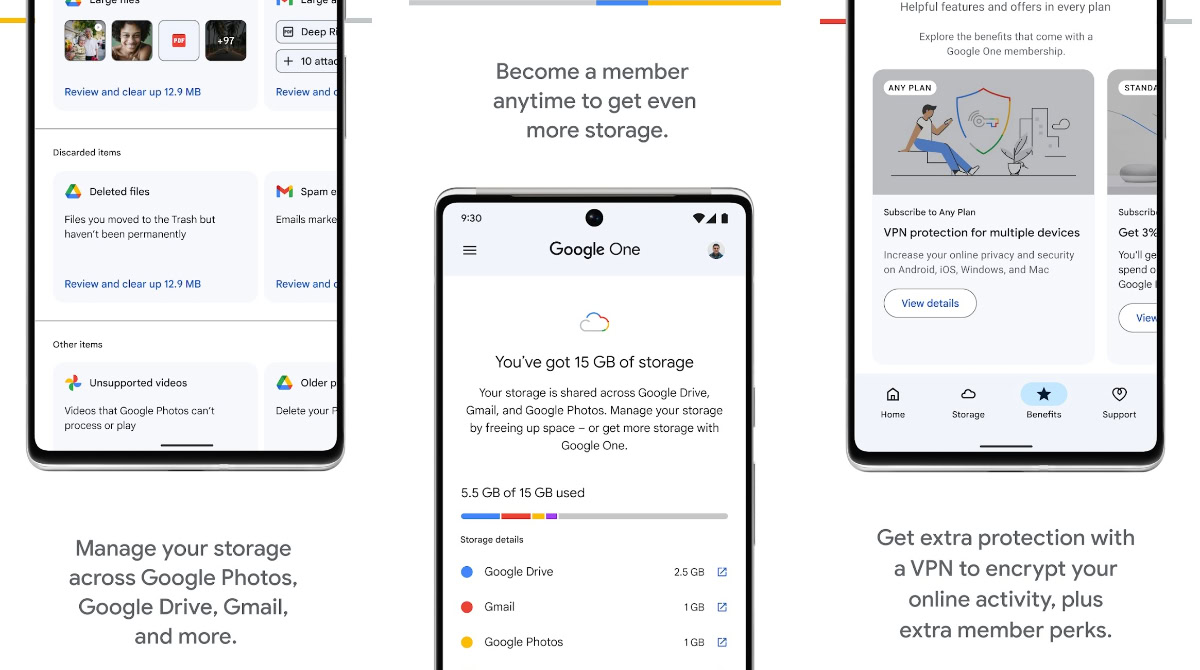
Andrew Grush / Android Authority
Okay, so technically, the Google One app isn’t that important. It’s a simple app that lets you control your Google One subscription, see how much space you’re using, and so on. That said, we absolutely recommend a Google One subscription for Pixel users. After all, you have an excellent camera in the palm of your hand; it’s also great at video. This all takes up storage space, and Google One ensures you can actually keep original images, though you can also choose to compress them if you are worried about running out of room. A plan starts at just $1.99 a month for the 100GB plan, $2.99 a month for 200GB, $9.99 a month for 2TB, and 5TB for $24.99 a month. You also get access to the Google One VPN at all payment tiers as a nice bonus.
Google Opinion Rewards
Price: Free
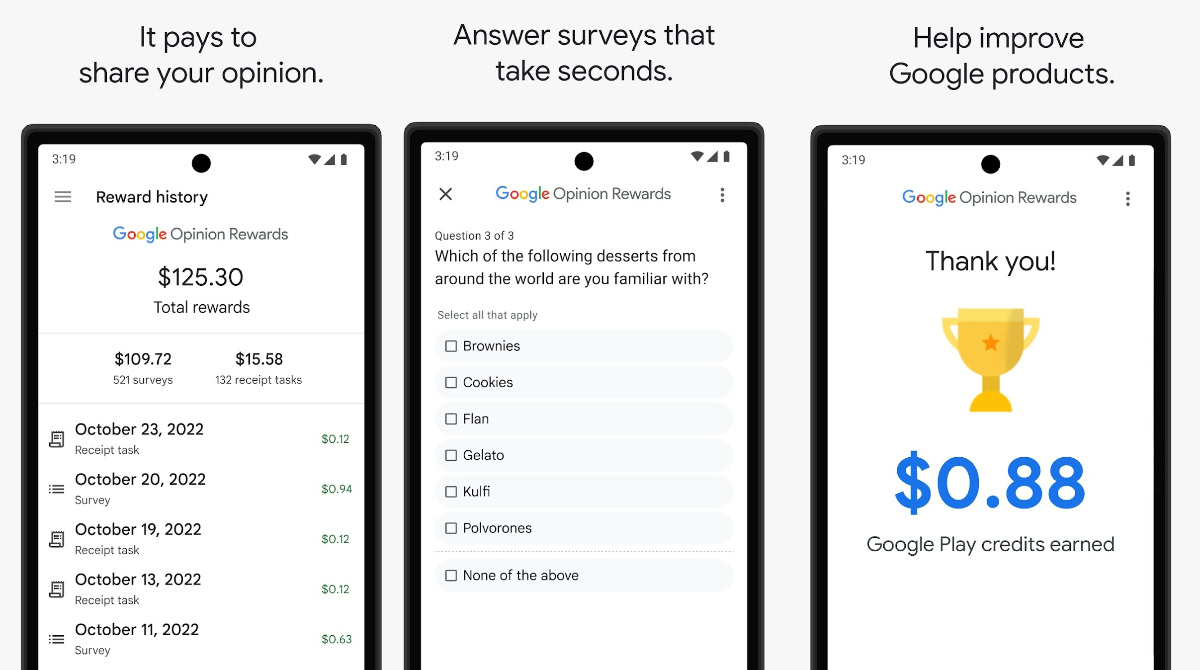
The Google Opinion Rewards app is perfect for Pixel owners as it’s an easy way to get money you can use towards apps, games, and even your Google One subscription. We already mentioned how useful Google One is for storing files, photos, and video. But do you really want another subscription you have to pay every month? The good news is that Opinion Rewards regularly gives you simple surveys that take just a few minutes and pay you for it. It’s easy to earn enough to pay for the subscription and even have a little left over. I haven’t paid for my Google One subscription out of pocket even once, all thanks to this app.
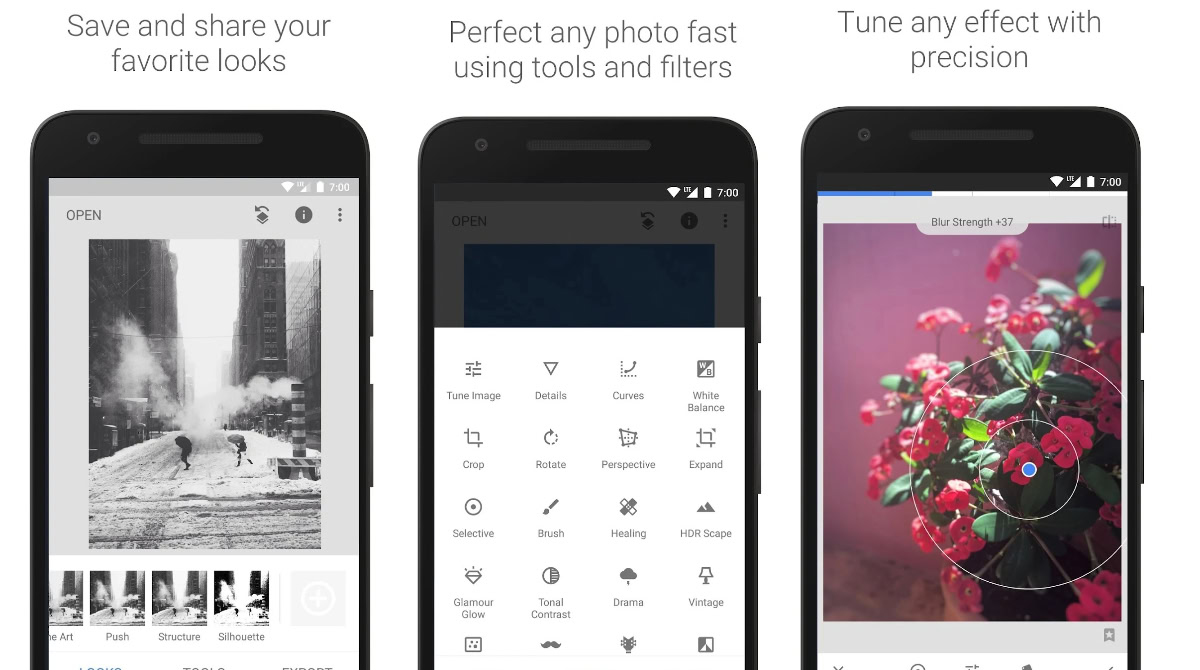
Andrew Grush / Android Authority
Although Snapseed could use a major design overhaul to help modernize it a bit, don’t underestimate this app. This is an easy-to-use photo editor and while the Pixel has limited tools of its own, I still find myself using this to quickly resize images, improve white balance, and much more. The experience is easy to learn and provides you with quite a few options for a free app. It’s also available on iOS, making it a perfect cross-platform tool for those who own an iPad or another iOS device and want a consistent photo editing experience.
The Pixel 8 has a decent GPU and can handle pretty much every mobile game with relative ease. Still, what if you’re looking for a more console-like experience? That’s where Xbox Game Pass comes into play, giving you access to hundreds of Cloud games via streaming. This includes recent hits like Starfield, and even indie darlings like Plague Tale: Requiem. The catch is you’ll need a solid internet connection, an Xbox Game Pass Ultimate Pass ($16.99 a month), and a Bluetooth gaming controller. If you don’t mind overcoming these hurdles, you’ll essentially have a mobile Xbox of sorts, though obviously, you won’t have full access to every Xbox game.

One of my favorite things about my Samsung Galaxy Z Flip 4 was the ability to easily increase or decrease the intensity of the flashlight mode right from the quick settings. If you’re looking for a similar level of control for the Pixel 8, you won’t find it baked in. However, FlashDim is a great way to add the same type of functionality. In addition to controlling brightness, you’ll also find a few extra features like a built-in SOS function and the ability to add a quick tile for faster access. This is an app I can personally recommend and use regularly with my current daily driver, a Pixel 7.
More great Pixel apps worth checking out
While the above were five of the best apps for the Pixel 8, there are many more apps worth checking out on Google Play. Looking for more suggestions? We recommend checking out our guides to the best Android games and Android apps. As a bit of a bonus, here are five other app suggestions in addition to the core suggestions above:
- Google Keep: From making grocery lists to reminders and how-tos, Keep an easy-to-use solution for all your notes.
- Spotify: Arguably the very best streaming music player, though it’s best benefits require a subscription. One of my favorites is the recommended playlists and ‘radio modes’ for my favorite bands.
- Microsoft SwiftKey: This could be the perfect fit if you are looking for a highly customizable keyboard. Best of all it’s free.
- Pocket Casts: This is one of the most popular podcast apps and has an easy-to-use UI. This could make it perfect for Pixel users, especially with Google Podcasts being shelved.
- Streaming apps: Not just one suggestion but we recommend grabbing all your favorite streaming apps such as Netflix, Hulu, Paramount Plus, Peacock, and Max.
[ad_2]