
[ad_1]
What just happened? Tesla just released version 4.24 of its iOS app, affectionately referred to in-house as “Not a Tesla App.” According to its release notes, Apple Shortcuts support is the only feature it adds. However, since Shortcuts already has Siri integration, Tesla owners now have a way to control some functions through voice commands.
Apple first introduced Siri Shortcuts (later shortened to Shortcuts) in 2018 with iOS 12. Initially, it didn’t have much traction because it required users to create each automation. Most people use less than 10 percent of the capabilities of their tech products because they don’t know where to find certain features or how to use them.
While the shortcuts system is not too complicated to understand, it can be intimidating for anyone who has never worked with visual programming languages. Besides, most users would still probably prefer to go about something the “long way” than spend time trying to figure out how to make a shortcut.
Fortunately, developers like Shazam and Starbucks began to leverage the functionality by creating automations for their apps. Now Tesla has followed suit, integrating some of its app’s most common commands into shortcuts so users can initiate them by voice.
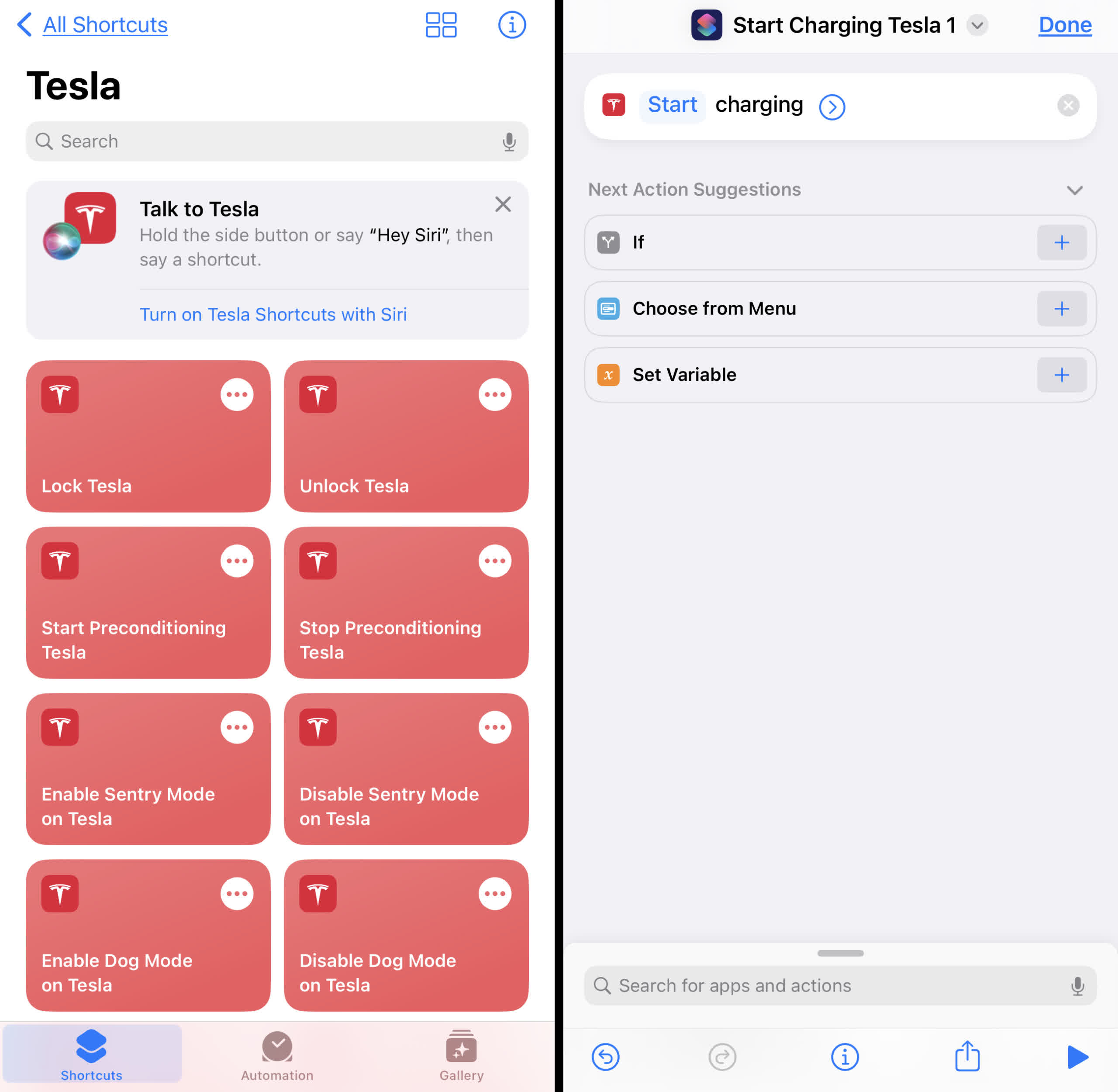
For example, users can say, “Hey, Siri. Start preconditioning Tesla” to start the AC a few minutes before entering. They could even follow it up with, “Hey, Siri. Vent windows,” to crack all the windows and force the hot air out of the cabin. Other functions include defrosting, flashing the lights, unlocking the doors, and honking the horn. Tesla has a complete list in its patch notes.
In addition to the presets, users already familiar with scripting shortcuts can create customized commands using any combination of supported Tesla functions. For instance, combining “Honk Horn” with “Flash Lights” under the shortcut name “Lost Car Mode” creates a convenient and quick way to find your car by saying, “Hey, Siri. Lost car mode.”
Apple Shortcuts also supports Boolean phrases, so programming a command to occur under user-defined conditions, like a specific time, can make the car perform without user intervention. Tesla mentions having the climate control system come on at a particular time of the day.
Unfortunately, Tesla’s “Summon” function, which tells the car to drive itself to you, does not have a shortcut, likely for safety reasons. Too bad. It sure would be fun to see people react to your car driving up after saying, “Hey, Siri. Fetch my car.”
[ad_2]