
[ad_1]
Imagine yourself immersed in a world beyond the ordinary; the transformations between the features of the BlissLights Sky Lite Evolve projector are seamless and fully customizable by the user. This is the second Bliss Lite projector we have reviewed, with the first being the BlissLights Sky Lite 2.0 review back in 2022.
Key specs
Size: 1334mm / 5.25 inches
Bulb Type: LED and Class 2 laser
Rotation: Yes
Sleep timer: Yes — one minute to 24 hours
Speaker: No
Projection Surface: Laser — 30 x 30 ft, Nebula cloud — 15 x 15ft
Both feature in our best star projectors buying guide. The main difference is the shape and the new color blending technology which allows you to project more pastel-shade colors than the more typical RGB combinations. It is also the second star projector, alongside the Encalife Atmosphere Smart Galaxy projector that can be voice controlled. We’ve managed to get our hands on one to put it through its paces and see if it’s worth the $45 price tag.
If you or your child is more interested in the real night sky and a potential budding astronomer, do take a look at our picks for the best binoculars for kids and best telescope for kids while you’re here.
BlissLights Sky Lite Evolve Galaxy Star Projector review
BlissLights Sky Lite Evolve Galaxy Star Projector: Design

- Spherical design
- Small and discreet
- Decent packaging
The BlissLights Star Lite Evolve star projector is a neutral white, sleek and spherical design, which will easily blend with most living or bedroom decor. On purchasing the projector, you can choose either green or blue stars; you also have the option of a slightly cheaper model which doesn’t have the laser (no stars).
To make this design more appealing for younger children, you could help them imagine it to be a planet or moon within the galaxy. The spherical design, with no affixed base, enables almost limitless positioning angles. That said, during this review, we found it a little frustrating that the weight of the power lead’s integrated button pulls the projector down and eventually completely out of position. The base needs some texture to give the ‘sphere’ additional stability; the function button would be better placed on the projector’s body. This would also negate the need to use this specific cable. To help with securing the projector in place, you could stick some ‘Tack it’ (or similar) to the base.

The projector doesn’t come with a manual; instead, instructions (if you need them) are found on the BlissHome app or website. The app can quickly be downloaded using the supplied QR code. To enable full functionality, you need a BlissLights account but registering is quick and easy using your email address and a password, so it still only takes a few minutes to get going.
You can make the projector turn on and off at any given time. This feature can help bring a sense of routine and calmness to an evening or morning schedule — you don’t have to remember to turn it on or off. It can also help babies or children adjust when the clocks change.
BlissLights clearly thought about the shelf appeal of its packaging. It is an eye-catching pink and purple nebula design. Each face of the box includes information and images of the product with QR codes to the product information — helpful if you’re shopping in-store and want a little more information.
BlissLights Sky Lite Evolve Galaxy Star Projector: Performance

- Bright nebulas and stars
- A multitude of color options
- Plenty of customizable functions
The ‘Class 2’ laser (safe for normal operation) means the laser stars are bright and will easily cover the surface area of most rooms (30 x 30 ft) with blue or green stars. You can quickly adjust the brightness on the app. As with any laser, we recommend facing it away from children due to the strength and the possibility that they may stare into the beam. Thanks to the near 360-degree positioning flexibility, this is simple and means it’s safe to have switched on around sensible children and pets.
Stars are uniform in pattern and rotate in their fixed positions. While we understand that it is difficult not to create a rigid pattern when using lasers in products at this price point, we would have preferred the stars to be more randomized and potentially a couple of different sizes. That said, we purchased the projector with the blue stars; a refreshing change from the more typical green lasers standard on other star projectors; it was nice to have the choice and we think they complement the nebulas more than the green lasers.
The nebulas, with a projection coverage of 15 x 15 ft, are color rich, and you can adjust the intensity to suit your taste or theme. BlissLights have incorporated a RCBW (Red, Cyan, Blue, and White) color wheel to further help you to personalize your experience and design your themes. The projector has patented advanced color blending technology to allow seamless transitions between nebulas and the option to incorporate vibrant colors with more mellow pastel hues — this is the first time we’ve seen these colors in a star projector.
You can adjust the motor to change the speed of the rotation of the nebula. It is very quiet and during regular use, we didn’t notice any noise at all. It certainly wasn’t distracting and would be suitable as a sleep aid or ideal for accompanying gaming or watching a film.
BlissLights Sky Lite Evolve Galaxy Star Projector: Functionality
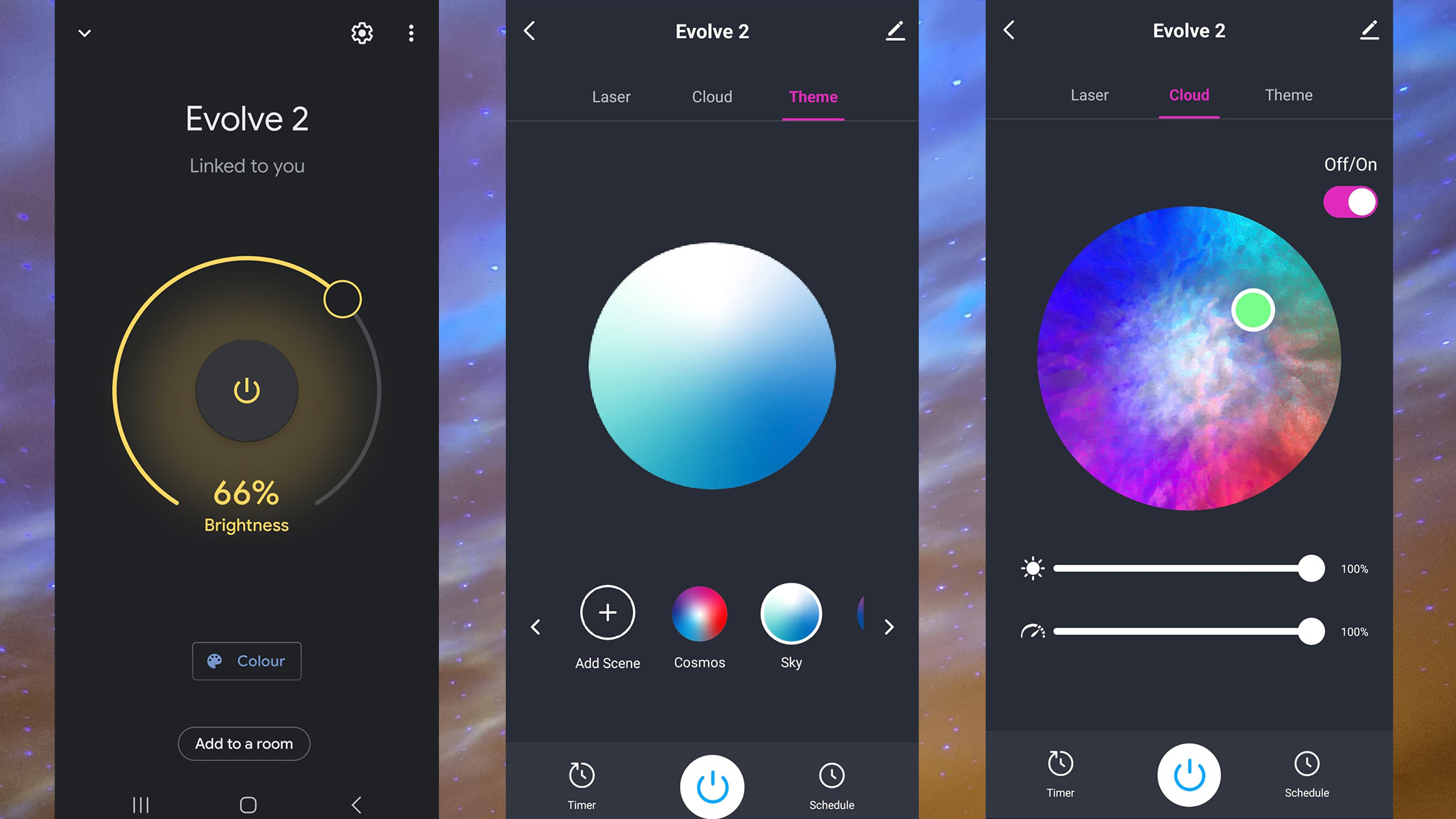
- App, voice and single-button control
- Highly customizable sleep timer
- Requires a 2.4GHz internet connection
The BlissLights Star Lite Evolve has incorporated an app and smart device (Alexa or Google) functionality. It’s great being able to control the functions verbally from anywhere in the room or within the same ‘home’ group. This is particularly handy if you are using it in a nursery (a common use for star projectors) — you can send your instruction through another smart device without disturbing the child. It simply alters the settings without vocalizing the change.
We linked the BlissLights Evolve to our Google home app — we were excited to see that you can also change the color of the projector through options in the google home app alongside the BlissLights Home app.
The projector stays on for six hours unless it is switched off. You can also use the app to set a timer to turn off automatically — it probably has the most choice we’ve seen in terms of this function — it can be anything from one minute up to 24 hours. It is versatile and so perfect for anything from a nightlight to a full space-themed house party atmosphere.
The projector requires a 2.4GHz internet connection, so if like us, most things are set up using 5GHz, you will need to tweak your Wi-Fi settings. This is simple enough if you’re tech savvy, but might be troublesome for someone who isn’t that way inclined.
The BlissLights star projector is powered using a (provided) generous 1.5m length USB-C to USB lead which connects to the mains plug (also provided but this may vary depending on where you buy the projector).
On plugging in the projector, it instantly lights up, and there is a button on the cable itself that you can press to cycle through some of the functionality. You use this same button to initially set up the projector and again should you need to reset it. The button is quite large and protrudes from the cable, thus easy to find in the dark.
We decided to test the projector on a regular USB-C cable for portability purposes, it lights up and then cycles through the default nebulas. If you plan to use a standard cable, you need to make sure you’ve linked the device with the BlissHome app first, as the button on the provided cable is crucial for this.
Should I buy the BlissLights Sky Lite Evolve Galaxy Star Projector?
Upon receiving this projector, we were excited to explore the personalization features using the app. Designing a theme for different occasions using the intuitive color wheel piqued our interest, particularly as there was such a wide variety of colors to choose from including the more unusual pastel configurations.
The nebulas are bright and endearing, complimented perfectly by the hue of the blue lasers.
We like that we can control the BlissLights projector through our phone, reducing the risk of losing the small remote that is often provided with similar star projectors
If the BlissLights Sky Lite Evolve Galaxy Star Projector isn’t for you
If it’s specifically a Smart star projector you’re after, consider the Encalife Atmosphere Smart Galaxy Star Projector that we reviewed last year. Like the Evolve, it uses a Wi-Fi connection (not Bluetooth), so you don’t have to be immediately next to the device to make changes. Its packaging is lovely so great to give as a gift. However, as with many Encalife products, the price fluctuations can be dramatic, so wait for a sales event like Prime Day or Black Friday, where you’ll find it considerably cheaper than the current $99 list price.
For another alternative, for a child, you may want to look at the novelty-shaped Astronaut Starry Sky Star Projector. At a price fluctuating around $35, this is an excellent value-for-money product that any space fan will love. It has excellent build quality and bright and clear projections (and green laser stars) that you can customize using the supplied remote control. Like the Sky Lite Evolve, the operation is quiet, so it would be suitable for a child as a nightlight to drift off to sleep.
The best options for a scientific (rather than novelty) projector are the Sega Toys Homestar Flux or the National Geographic Astro Planetarium. For a child, we’d err toward the National Geographic Astro Planetarium because of the added functionality, but for an adult, the sophistication of the Sega Toys Homestar Flux will likely be the most appealing. Check out our reviews of both.
[ad_2]