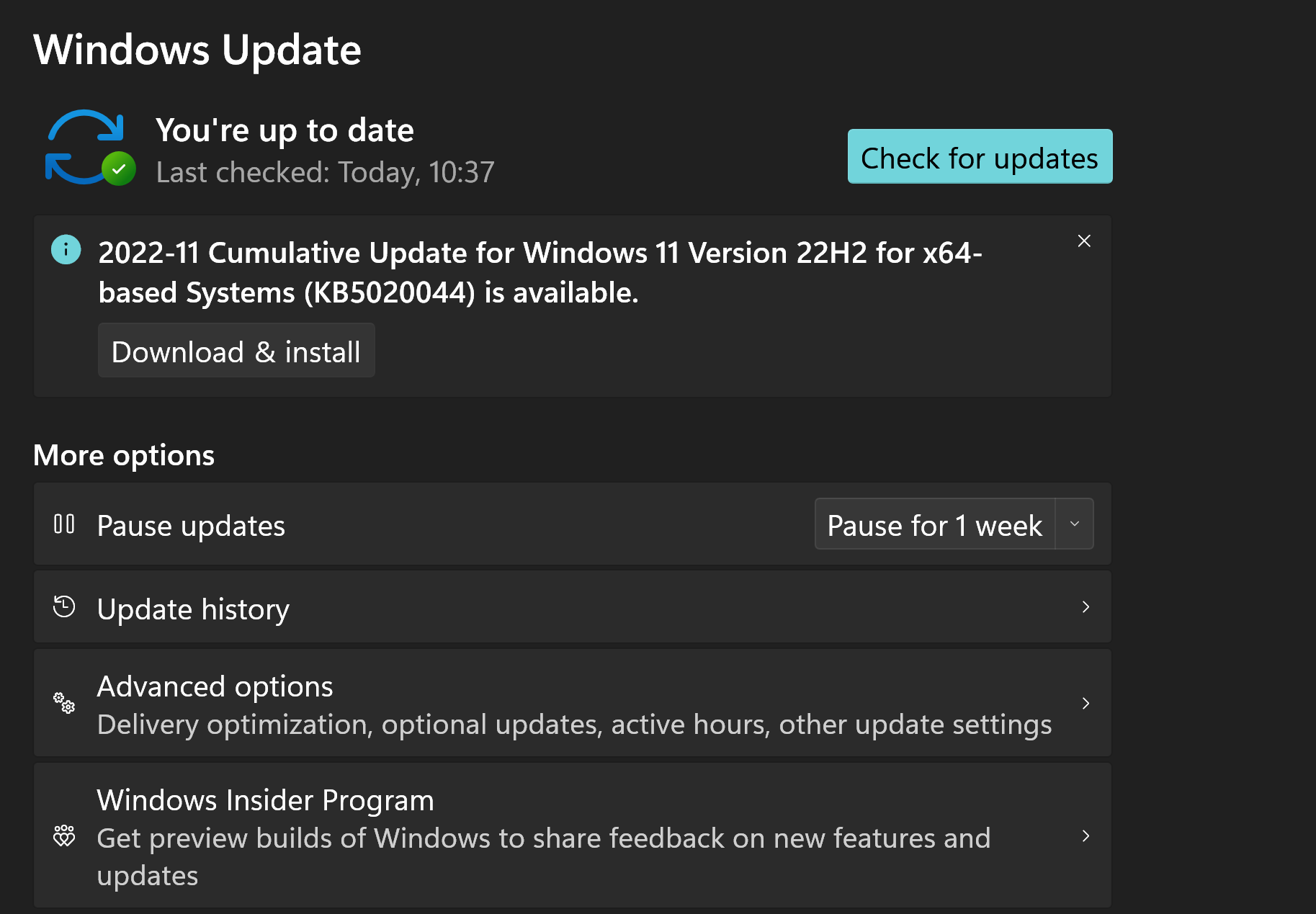[ad_1]
What just happened? If you’re one of the many people whose PC has been experiencing game performance issues since installing the Windows 11 22H2 update, here’s some good news: Microsoft is finally rolling out a fix via the optional November KB5020044 preview cumulative update.
Microsoft started rolling out the Windows 11 2022 update, also known as the 22H2 update, in over 190 countries in late September. As is always the case with updates of this size, users started running into problems, including Blue Screens of Death and game performance issues such as stuttering, G-Sync being affected, and audio anomalies.
Some, but not all, of the game stuttering was caused by a separate driver issue. Nvidia addressed this in September by advising users to upgrade to the latest version of the GeForce app.
It took over a month for Microsoft to acknowledge that Windows 11 22H2 was killing game performance, which it confirmed was caused by some games and apps inadvertently enabling GPU performance debugging features not meant to be used by consumers. The Redmond firm said a couple of weeks ago that it was working on a fix, and now it’s arrived.
The KB5020044 preview update is an optional one. Unless you’re on a Windows Insider build, it must be downloaded manually; go to Settings, then Windows Update, and click Check for Updates to download and install it.
The update contains a slew of upgrades and fixes in addition to addressing the impacted game performance. Some highlights include Microsoft OneDrive subscribers receiving storage alerts on the Systems page in the Settings app. It also provides the full amount of storage capacity of all OneDrive subscriptions, displays the total storage on the Accounts page in the Settings app, and combines Windows Spotlight with Themes on the Personalization page.
Microsoft writes that because of minimal operations during the holidays and the upcoming Western new year, this will be the last non-security preview release of 2022. Check out all the details of the update here.
[ad_2]