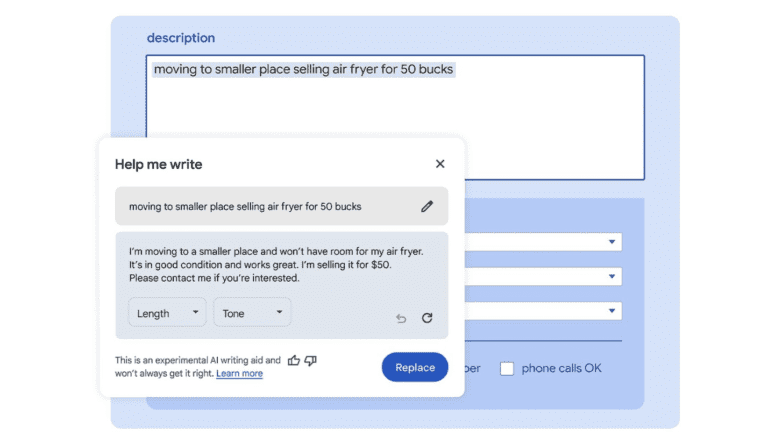
[ad_1]
Google recently announced that the Chrome for Mac will have a ‘Help Me Write’ option powered by its AI model.
‘Help Me Write’ is available on the Chrome browser app for both Windows and Mac machines. The tool helps users get their ideas started or rewrite something they’ve already put down on their computers. Google has integrated the newly-launched Gemini AI model, which it said is the ‘most capable and general model’ to date. Google claims that ‘Help Me Write’ can assist with everything, from product listings to support requests and online reviews.

The feature can be accessed once the user updates to Chrome version M122 and in US English. To enable ‘Help Me Write’, go to the Settings via the three-dot icon, then head to the ‘Experimental AI’ page. Once enabled, click on an open text field and choose ‘Help Me Write’ when it appears.
[ad_2]